Recently a security researcher claimed that VLC media player is vulnerable to hackers.
So heres a list of five best VLC Media player alternatives that are worth checking out.
Table Of Contents
Best Alternatives To VLC Media Player
1.

5K Player
The first best media player for pc on the list is 5K Player.
This popular media player has a very well-developed user interface and it can seamlessly playback videos in Full-HD/4K/5K/8K resolutions.
This alternative to VLC Player for PC is also completely free.

The next useful feature of 5K player is the ability to download videos from the internet.
To do this, simply copy the web page URL and paste it into the program.
Presently, 5K Player supports YouTube, Dailymotion, Vimeo, Vevo, Facebook, and 300 more websites.
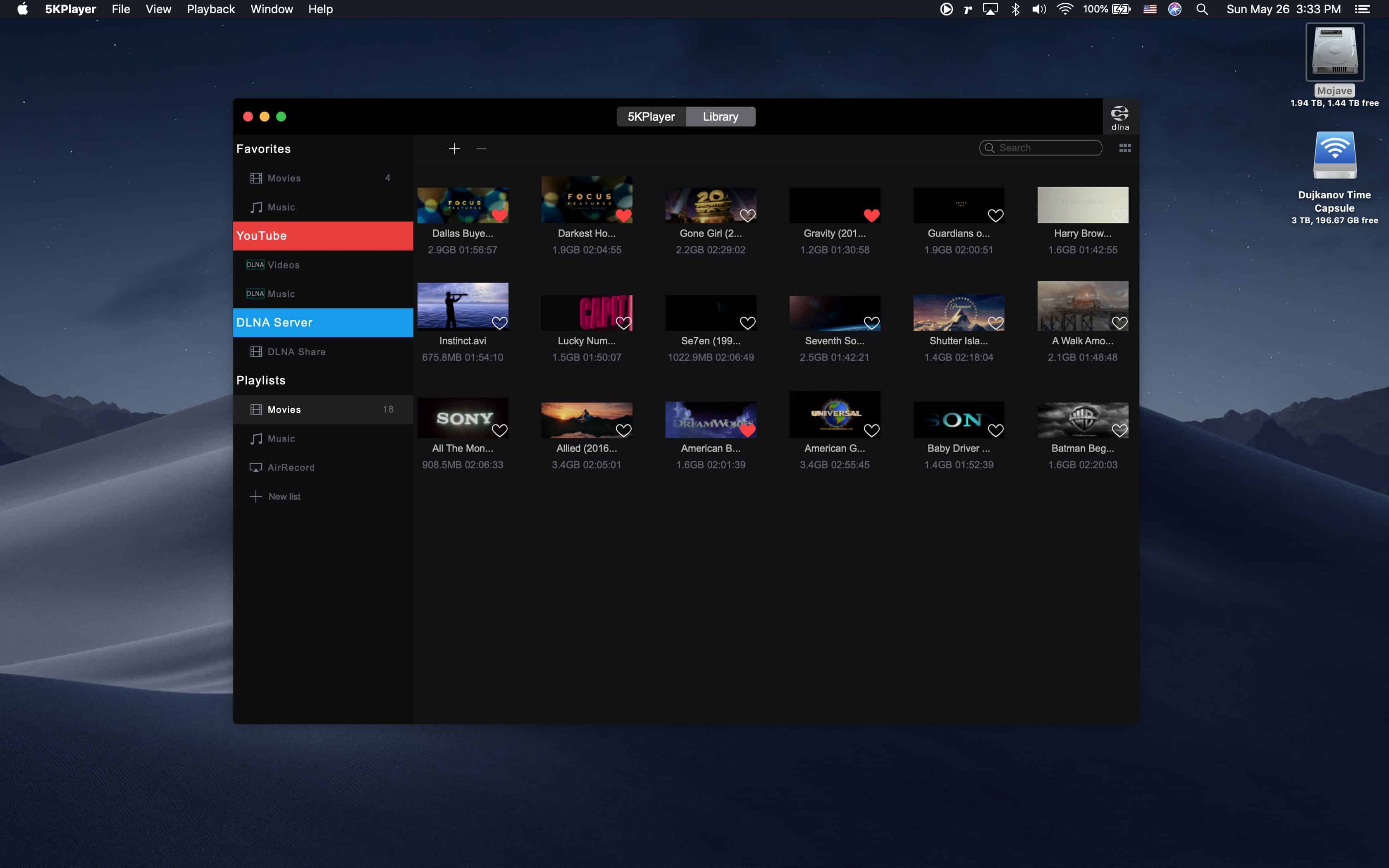
5K Player Best Features
Download 5K Player
2.
ACG Player
Do you own a touch screen windows 10 gadget or laptop?
If your answer is Yes then ACG Player might be the perfect VLC player alternative for you.
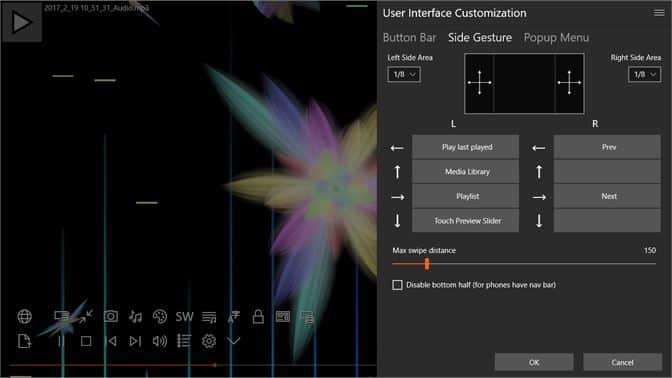
One of the major highlights of ACG Player is its barebone UI.
ACG Player consumes very low resources and it easily runs even on low-speced PC.
Similar to VLC Player, ACG Player also supports every major video format.
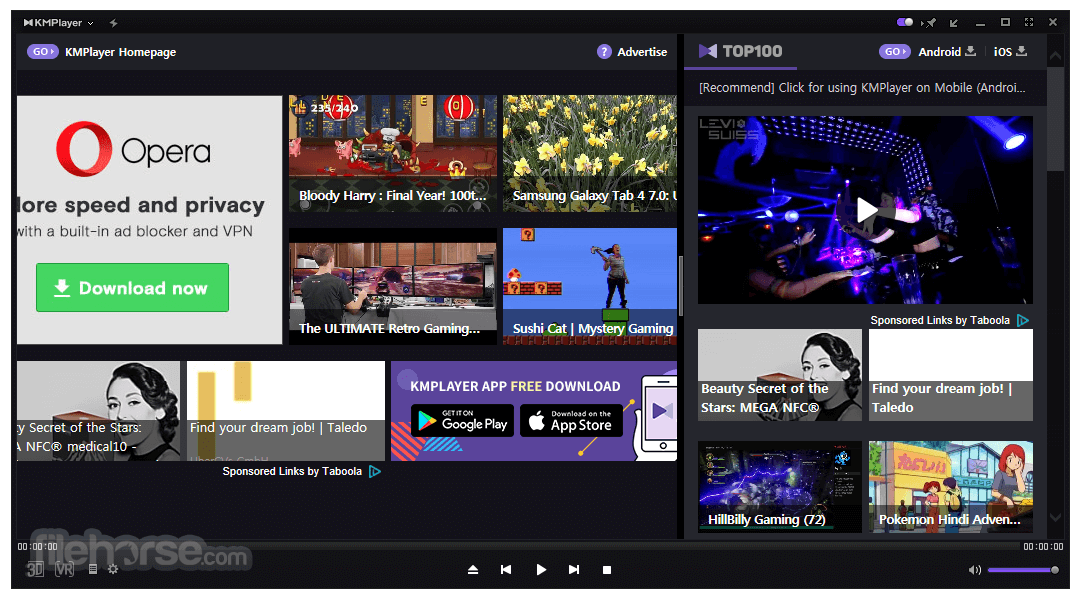
If you dont have a touch screen you might get these controls from keyboard shortcuts.
This VLC Player alternative can be downloaded from Microsoft Store.
ACG Player Best Features
Download ACG Player
3.
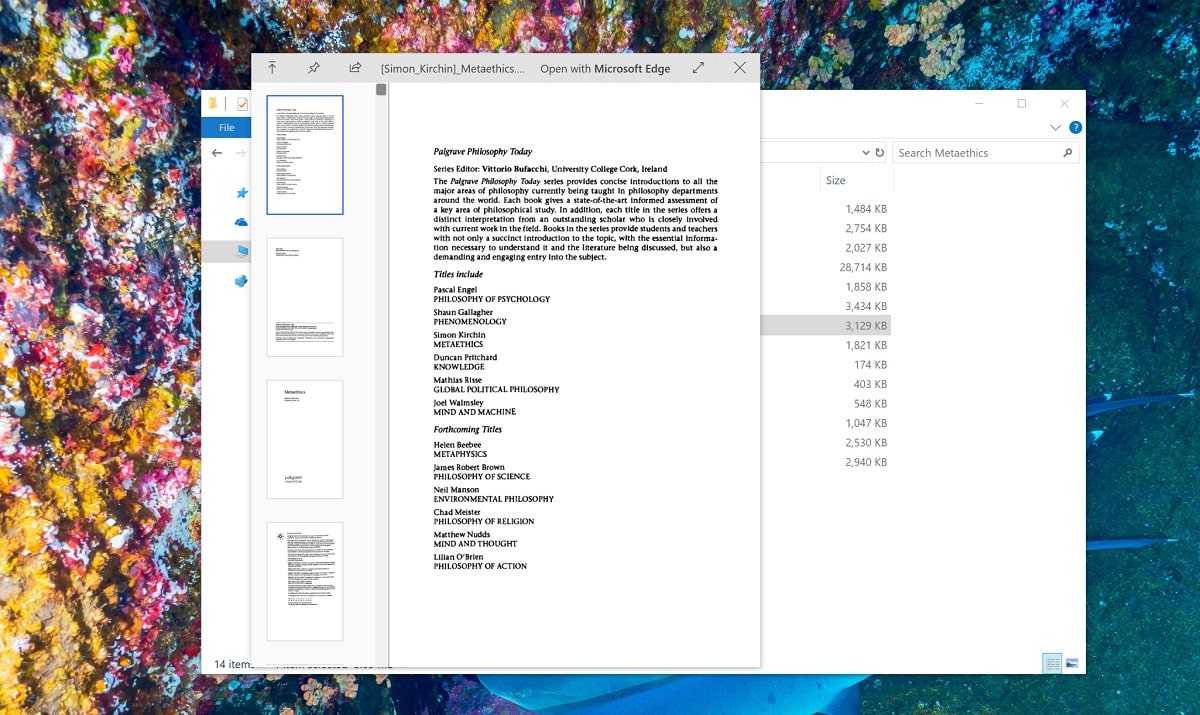
KM Player
KM Player is another great alternative to VLC Player.
Additionally, KM Players allows users to add external codecs.
The audio and video effects in this VLC alternative can be customized as per users preference.

KM Player offers library-based management for audio enthusiasts.
In comparison to VLC, KM Player is more lightweight and versatile.
Overall, its a good media player and you should definitely check it out.

KM Player Best Features
Download KM Player
4.
QuickLook
Do you want to get the QuickLook feature from macOS on your Windows computer?
Well, the QuickLook App on the Windows Store will help you to do so.
This Windows software allows users to quickly preview any media file located anywhere in the PC.
So as to preview a media file simply highlight it and press the spacebar.
Quicklook can be considered as an integrated image viewer, music player, and a video player.
This media player has a very clean UI and it eliminates the need for launching an additional program.
As for downsides, QuickLook doesnt support every mainstream media format like SVG and many more.
Lastly, similar to other media players on the list QuickLook is also completely free.
QuickLook Best Features
Download QuickLook
5.
MPV
The last best alternative to the VLC media player on the list is MPV.
Similar to other media players on the list MPV is also free, open-source, and cross-platform program.
MPV media player has a very clean and minimal interface that allows users to concentrate on the content.
As for downsides, MPV doesnt offer features like chromecast support.
MPV Best Features
DOWNLOAD MPV
Read More
source: www.techworm.net