How to use Display Driver Uninstaller?
You downloaded Display Driver uninstaller, and now lets learn to uninstall graphics drivers using DDU.
Extract the files into a folder.
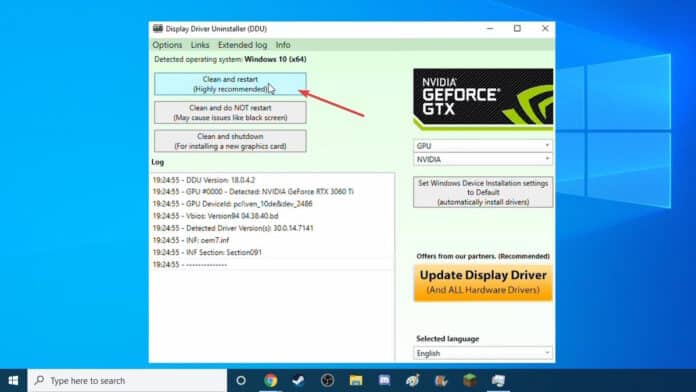
Then, double-click DDUv18.0.7.0 to extract Display Driver Uninstaller files.
Now, head toSystem Configurationfrom the Start Menu.
Go to theBoottab, selectSafe Boot, and click OK.
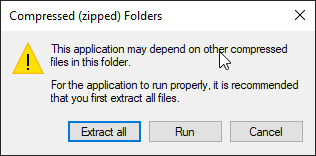
This will power cycle your machine in safe mode.
Once your PC restarts in safe mode, launch Display Driver Uninstaller, which we extracted earlier.
Tick all the options under Nvidia and AMD after launching DDU, then pressclose.
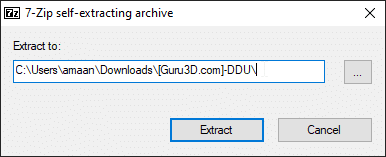
Then select GPU and select your GPUs brand AMD or Nvidia.
After that, clickClean and Restart.
It will uninstall the graphics drivers and then start your rig.
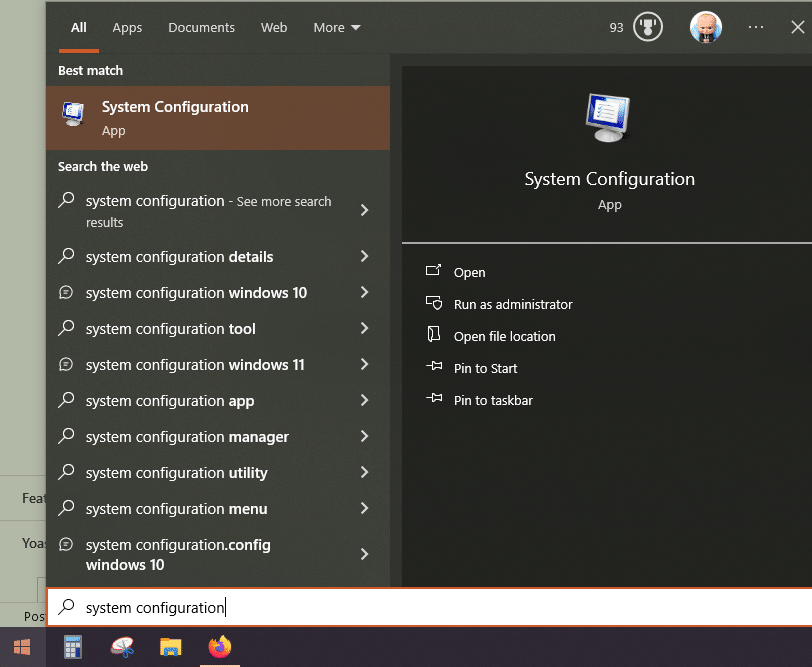
This process takes up to three minutes to complete.
Then, you’re free to log into your machine in normal mode and install your graphics drivers.
Download graphics drivers fromNvidiaorAMDafter selecting your GPUs model.
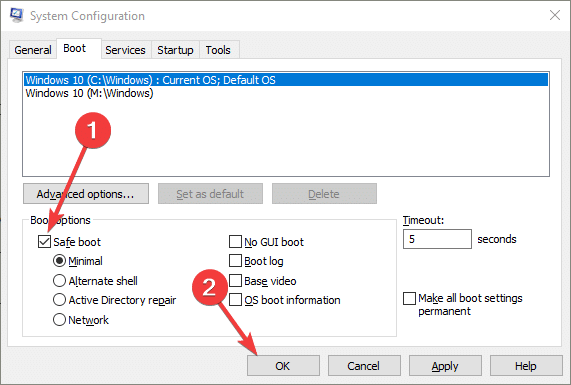
Is DDU free?
Yes, Display Driver Uninstaller (DDU) is a free utility.
It is widely used for completely removing graphics card drivers from AMD and NVIDIA from a system.
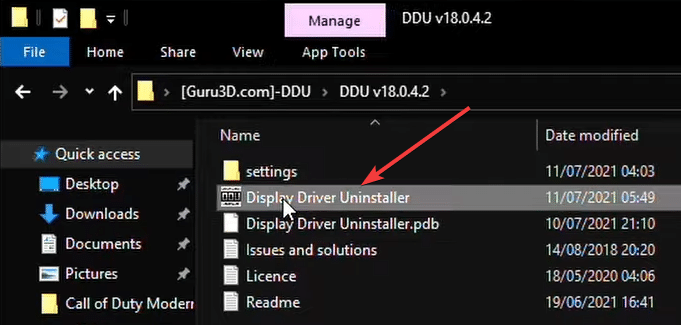
Remove your old graphics drivers
DDU helps you get a clean slate by removing old graphics drivers.
Then, you might drop in the new graphics drivers without the old ones interfering.
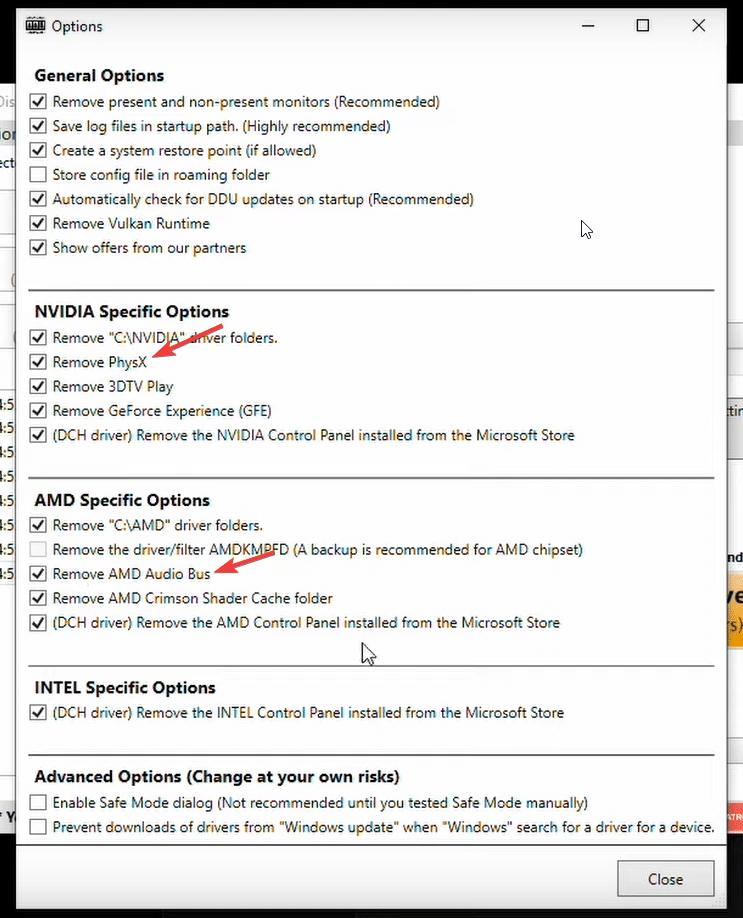
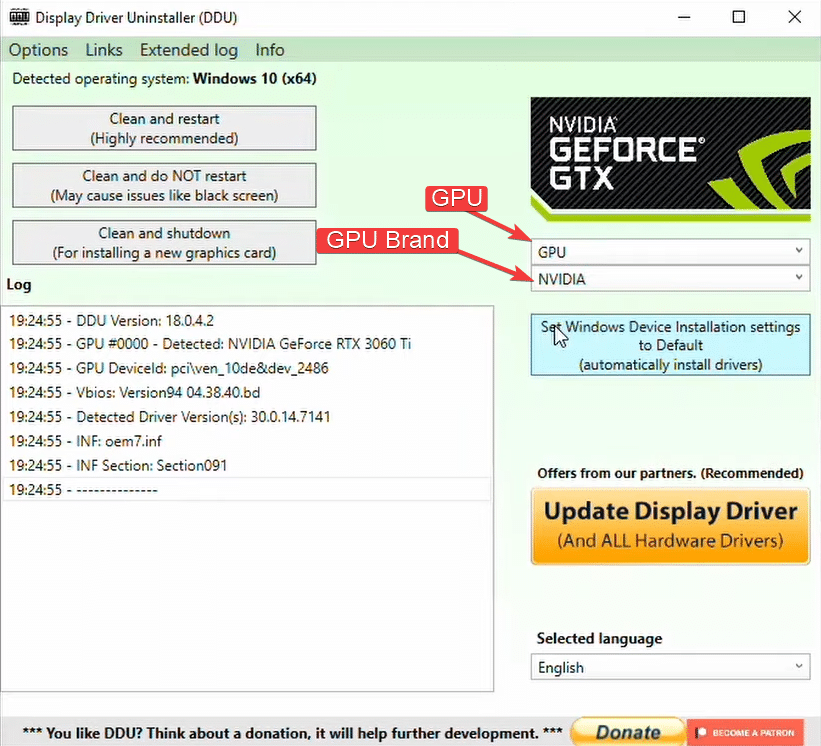


source: www.techworm.net