Are you looking to download Windows 8.1 ISO file?
Then you might find the direct links here.
The OS was originally a free update toWindows 8users who were stuck in the bug-laden operating system.

Then install it on your setup and continue with work or college projects.
We have laid down two ways to download Windows 8.1 ISO.
The first one is through Archive.org, which is uploaded by a user.
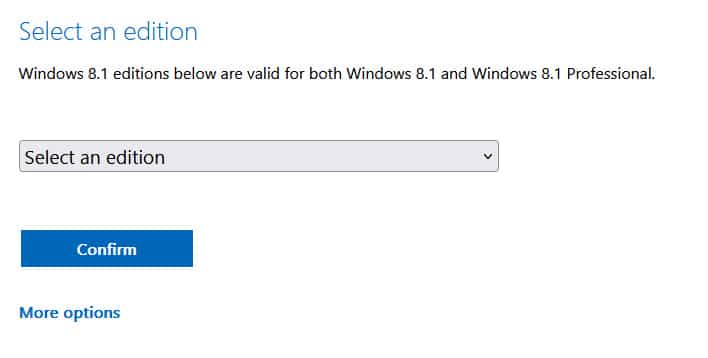
Another way is through the Microsoft server and you have multiple language options.
It generates a link after filling out a brief form and you will get a download link.
Head to the official page toDownload Windows 8.1 ISO File.
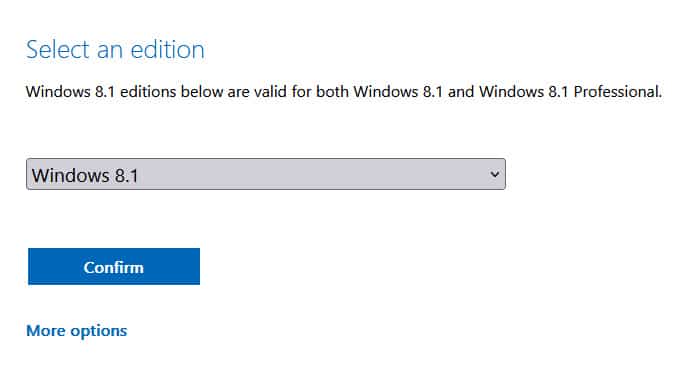
Scroll down toSelect an editionsection to choose the Windows 8.1 that you want to download.
Select a Windows 8.1 edition from the options and clickConfirm.
Then, a new section to select language will appear below.
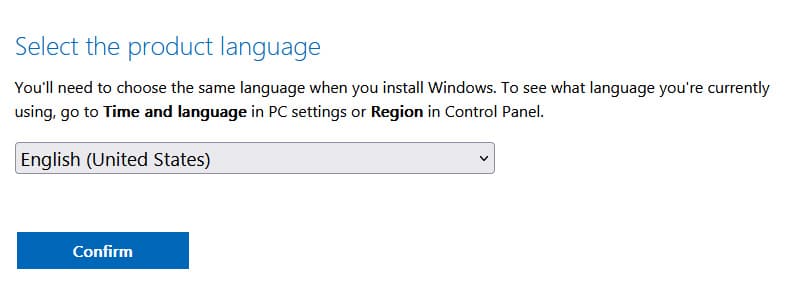
Select a language (we selected English, for this tutorial) and clickConfirm.
After that you will get download links for Windows 8.1, with 32-bit and 64-bit options.
Note Now keep in mind that it is valid for 24 hours.
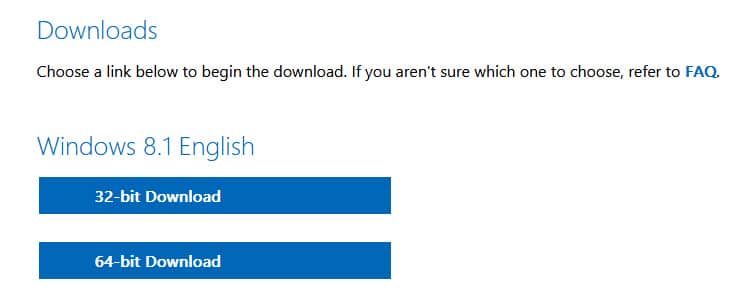
you might generate fresh working download links for Windows 8.1 by repeating the steps.
Plug in your flash drive with at least 4 GB of free space.
DownloadRufusfrom their official website and launch it on your PC.
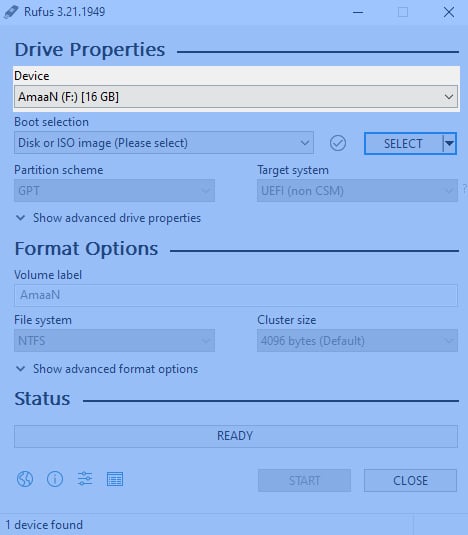
Select one of the plugged-in USB drives from the options.
If only one is plugged into the computer, then it will automatically be selected.
ClickSelectto browse the Windows 8.1 ISO file from the local storage.
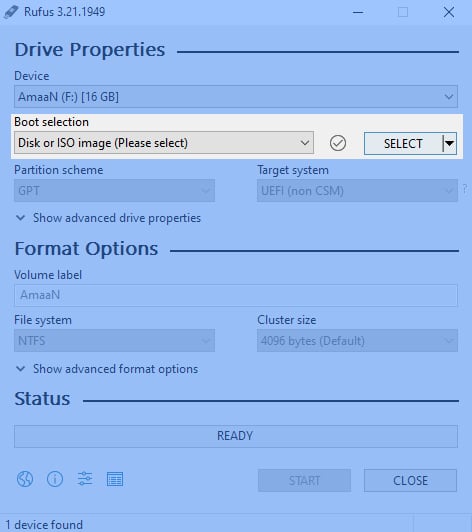
Next, navigate to theFormatting Optionssection and assign a name to your flash drive.
To keep things simple and easy to recall later, we recommend giving a simple name.
We gave itWindows 8.1for Techworm.
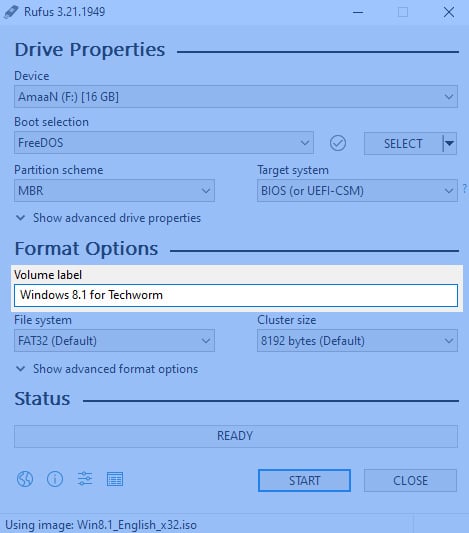
ClickStartto begin the bootable creation after all the configurations have been done.
ClickOKfor confirmation before your flash drive is formatted and Windows 8.1 files are added to make it bootable.
Next, we will install Windows 8.1 on the computer through the USB port.
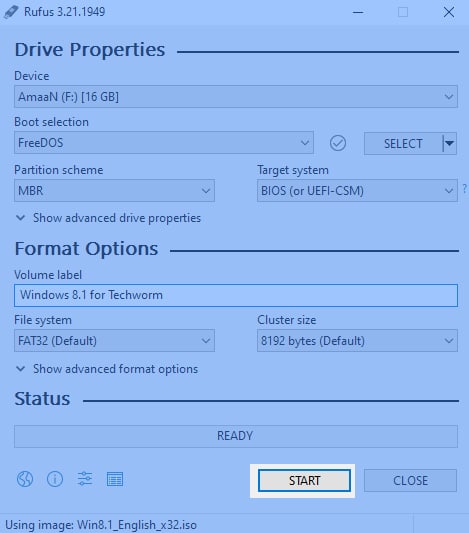
First, we will load theWindows 8.1installation files from the bootable flash drive that goes into the USB port.
Here are the boot menu keys of the leading brands.
The Windows 8.1 logo will appear on the screen as the files are loaded in the background for installation.
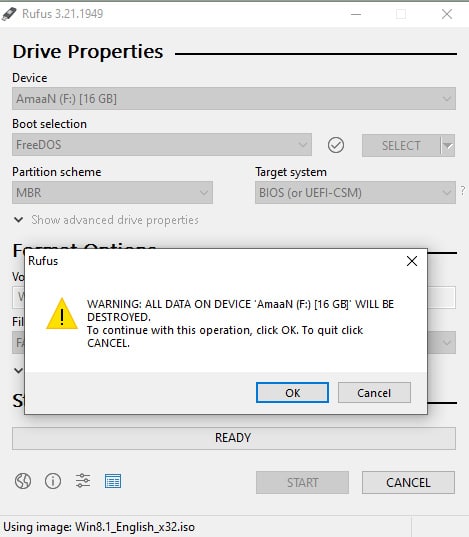
Now grab the language, time and currency, and keyboard method for Windows 8.1.
Then click OK to move to the next step.
On the next screen, clickInstallto begin the Windows 8.1 installation process.
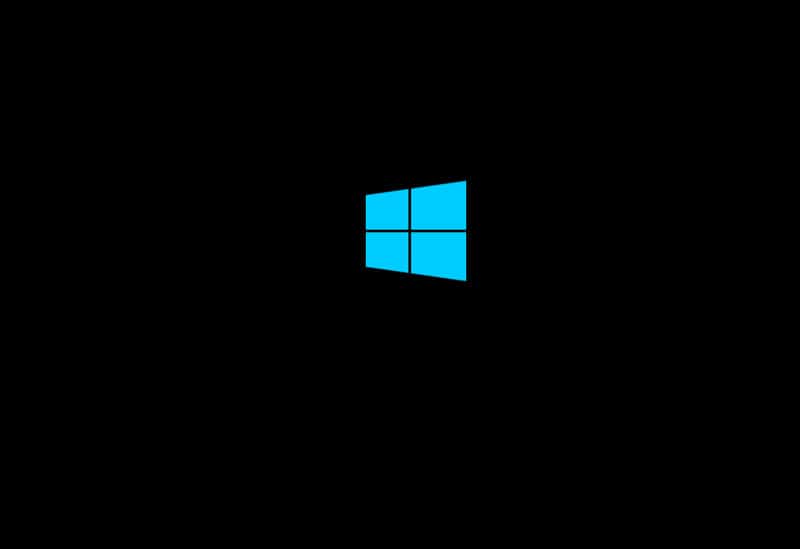
Select one of the Windows 8.1 versions if you have multiple versions on the ISO file and then clickNext.
Select a partition in which you want to install Windows.
ClickNextand move to the next step.
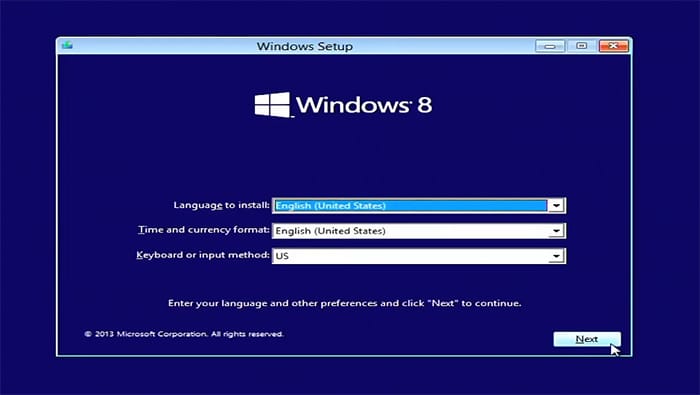
Then, the setup will install Windows 8.1 on your selected partition.
The installation time will generally take 5-10 minutes on an SSD and considerably more on a platter-based hard drive.
On the next screen you will need to give a name to your setup and then clickNext.
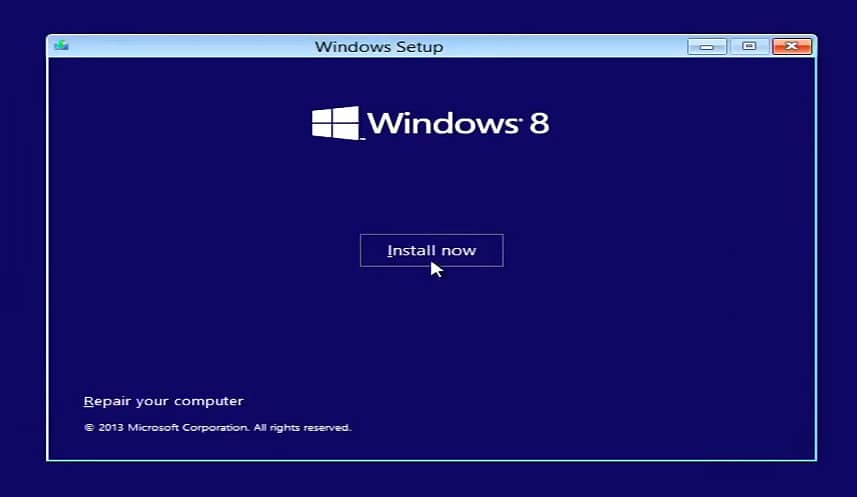
This name will appear to other devices on the connection which is trying to connect with your PC.
ClickUseexpresssettings in the prefs menu to go ahead with Windows recommended prefs for your setup.
it’s possible for you to change it later while using the OS.
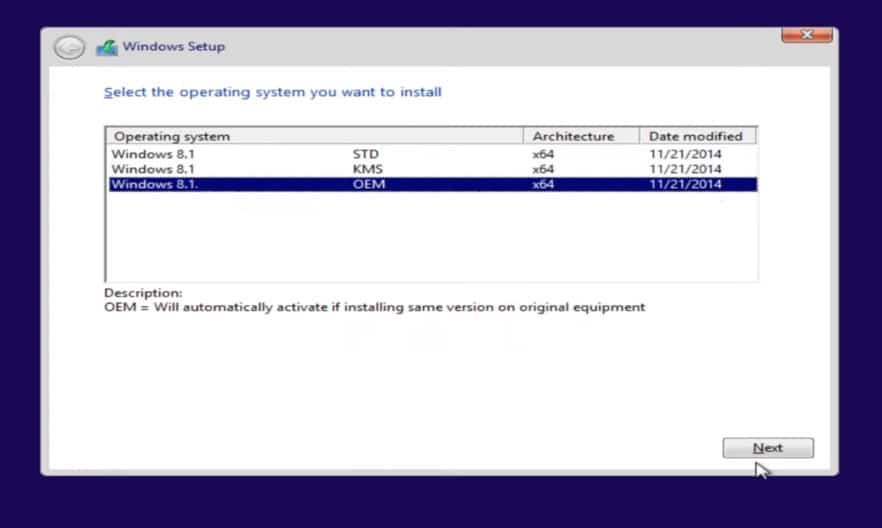
It will make a run at connect to the internet and then ask to login into a Microsoft account.
When that is not an option, then you’re free to create a local account.
- your system will start with making the last arrangements by installing essential apps and final configuration.
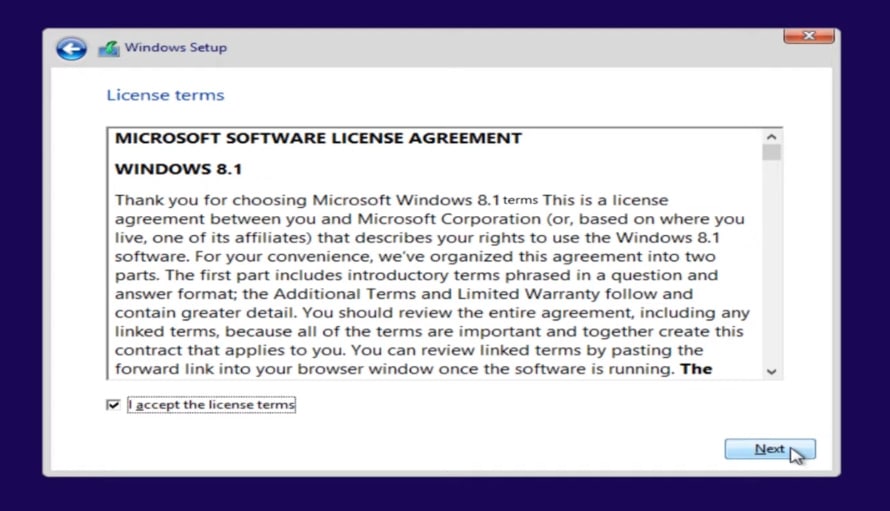
After a few minutes you will land on the desktop.
You have successfully installed Windows 8.1 using the ISO file.
Go to Windows updates from the Start Menu search and roll out the available updates.
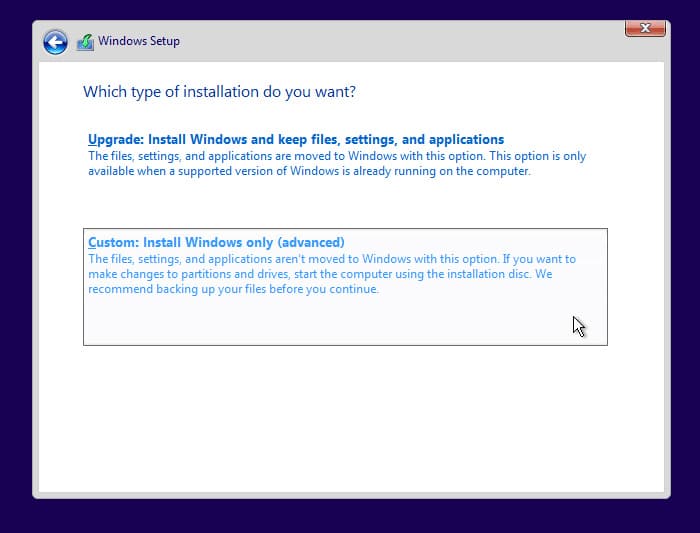
That will help you in protection against bugs and provide a stable Windows 8.1 experience.
Frequently Asked Questions
Can I download Windows 8.1 for free?
Windows 8 users can get Windows 8.1 for free by upgrading from the Windows update menu.
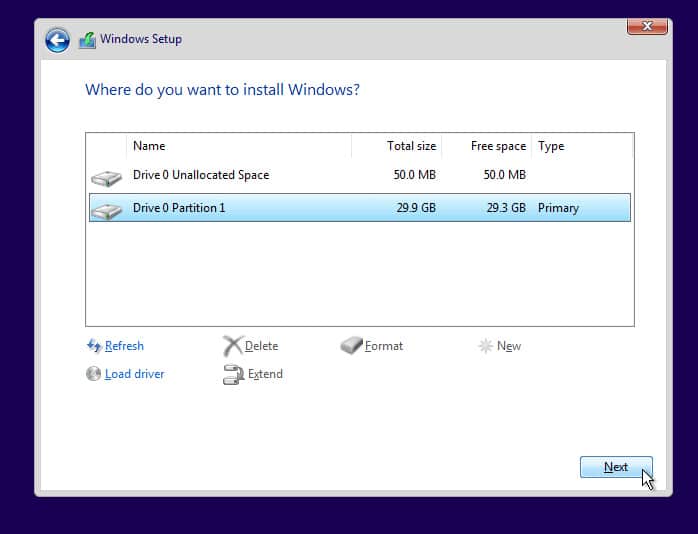
How long can I use Windows 8.1 without activation?
However, the trial period for this copy is limited to 30 days.
Will Windows 8.1 run on 2 GB of RAM?
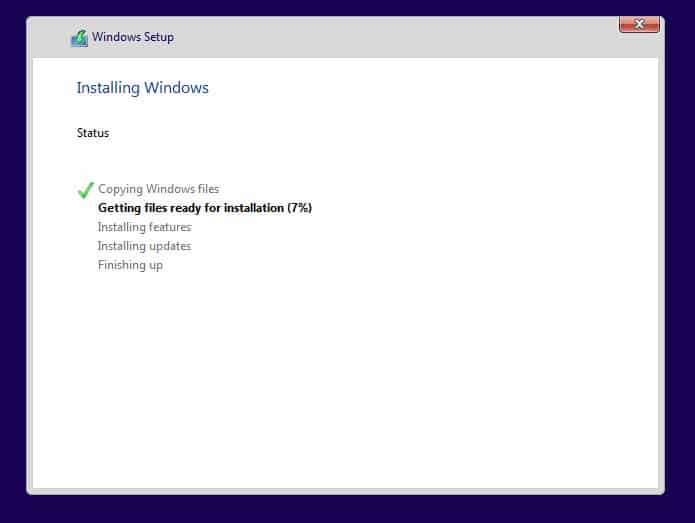
However, for better performance, you should have at least 4 GB of RAM.
Is the Windows 8.1 product key available?
As Windows 8.1 is no longer being sold, Microsoft no longer provides product keys for it.
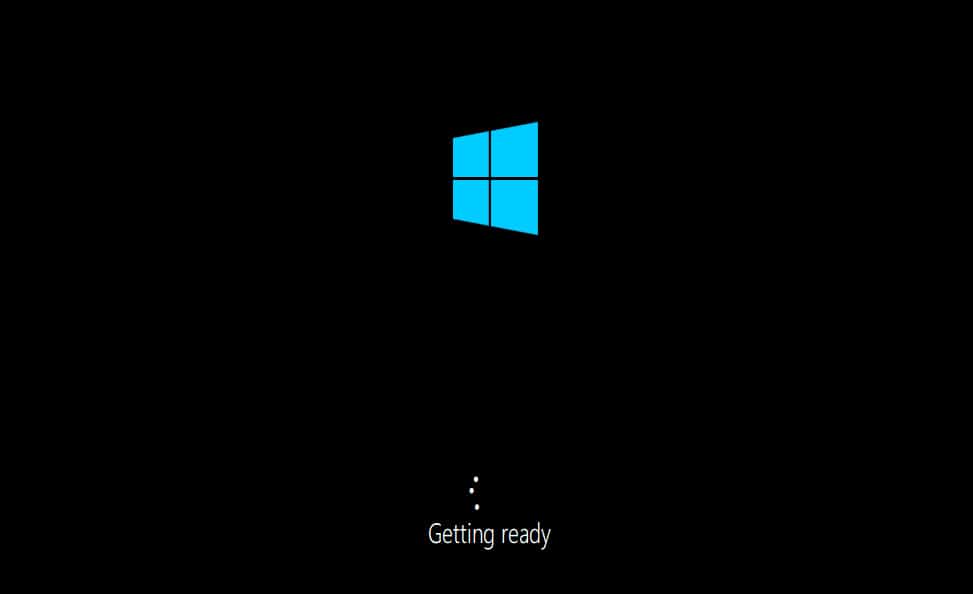
What is the size of Windows 8/8.1 64-bit?
Windows 8 ISO file size is around 2.5 GB and that of Windows 8.1 64-bit is 3 GB.
Can you download Windows 8.1 using the Windows USB/DVD tool?
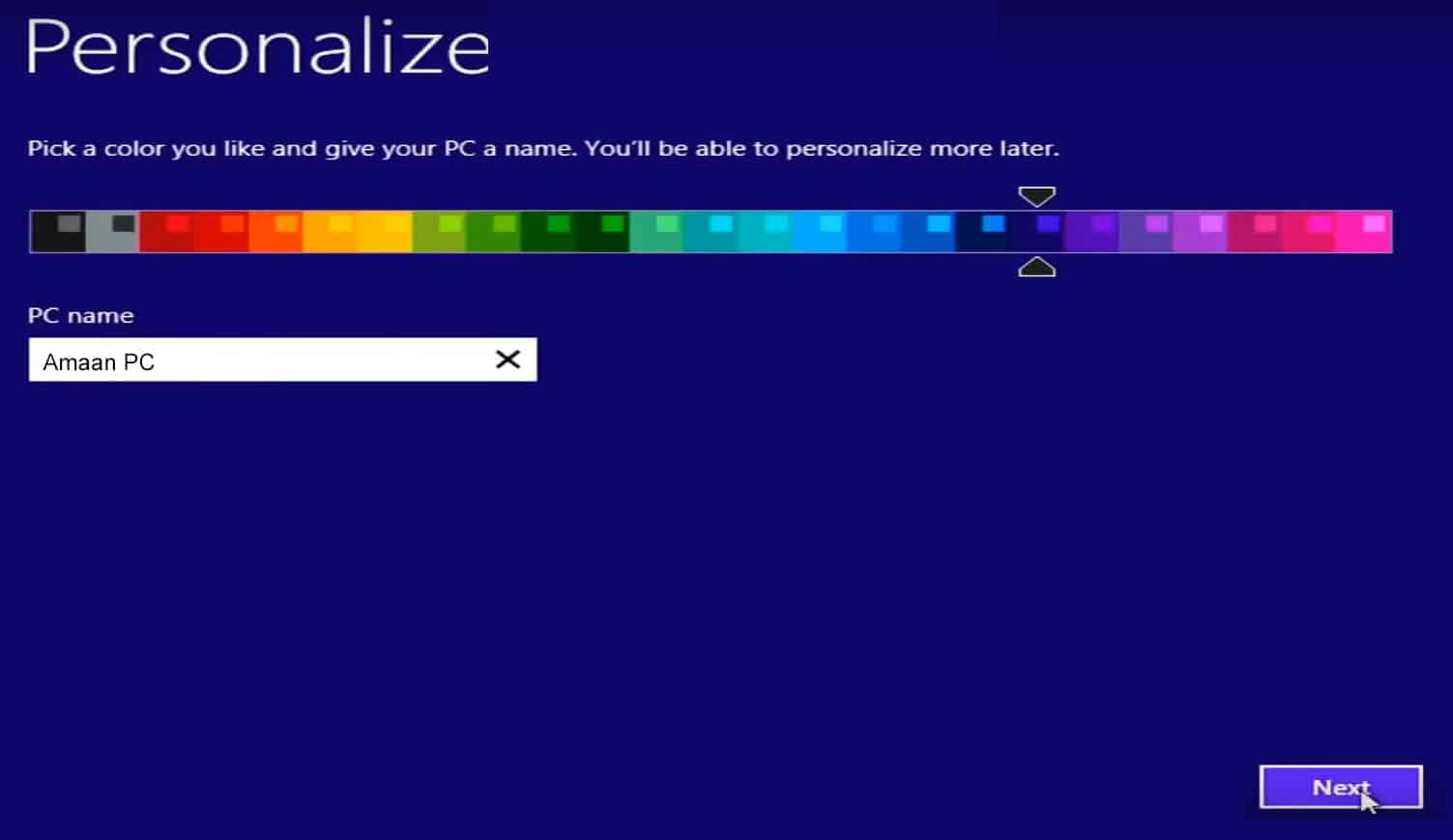
Unfortunately, the Windows USB/DVD Download Tool is not capable of downloading Windows 8.1 directly.
Just check that that you have a valid product key for Windows 8.1 before proceeding with the download.
you’re able to also do it using the media creation tool but it has been officially retired.
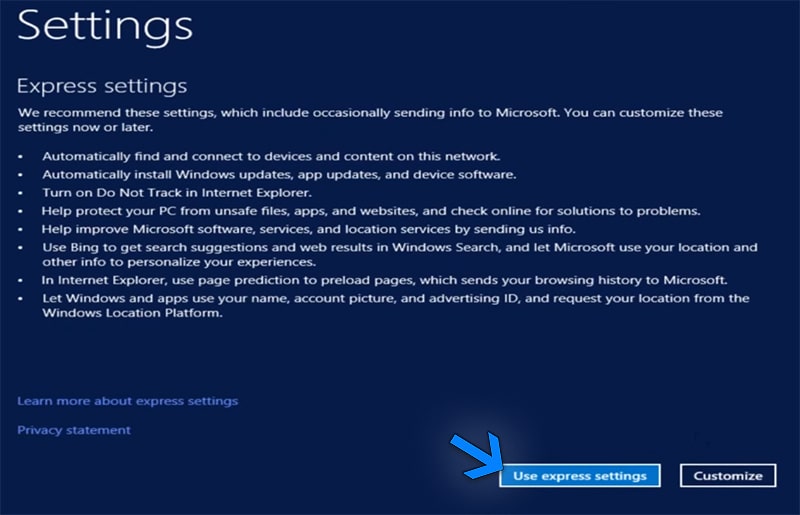
We do not recommend downloading it from third-party sources as it may contain malicious files or might be modified.
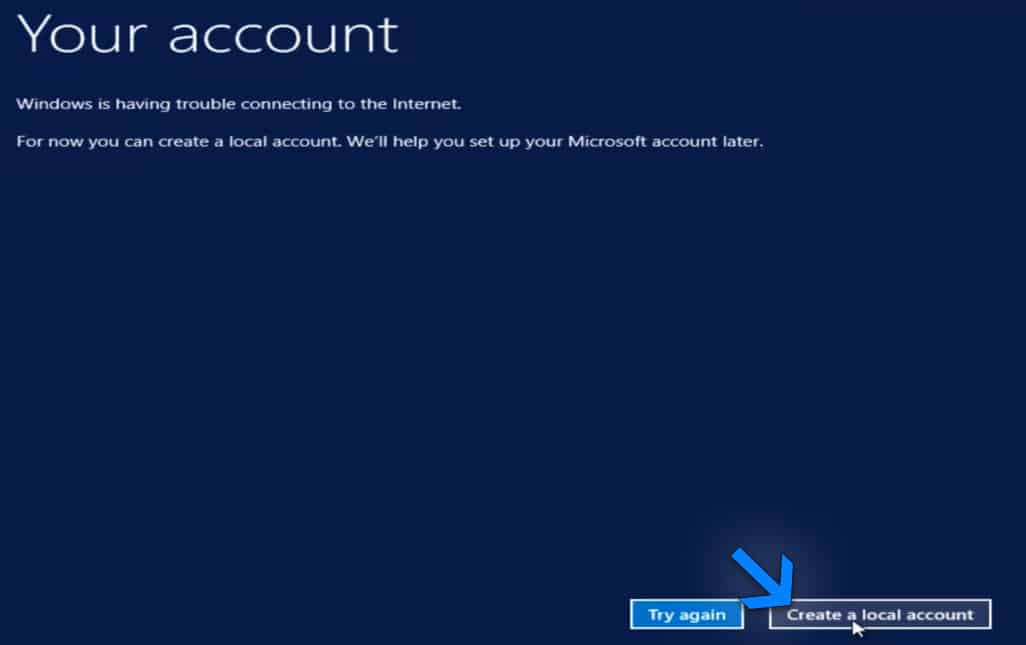
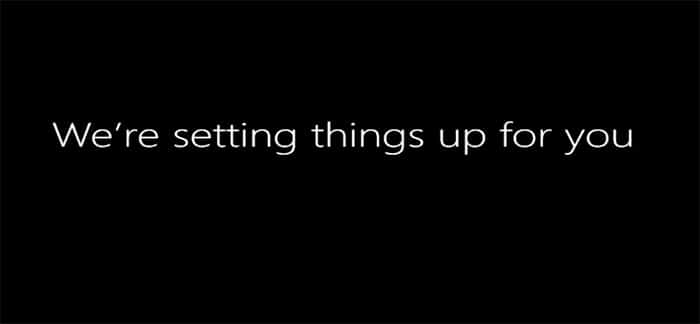
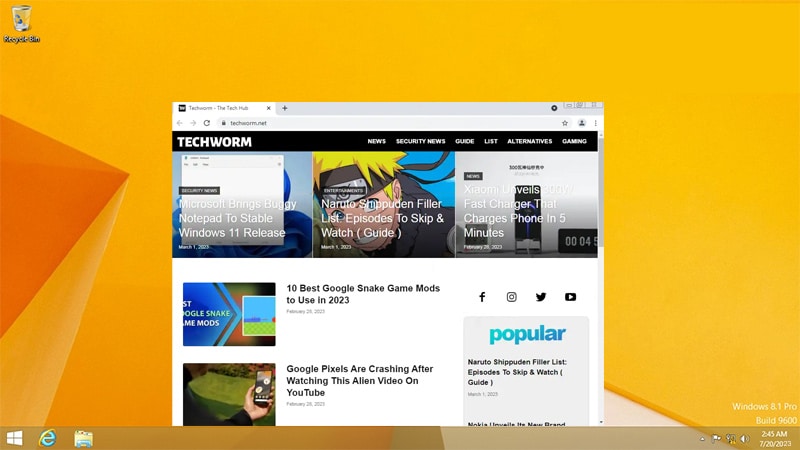

source: www.techworm.net