Turn your Laptops WiFi ON.2.
Connectify will open up.
Then select Easy Set up Wizard to configure your WiFi Hotspot.

Easy Setup Wizard will run.Configure it as shown below.
It is self explanatory.
- tap on finish finally.

Your WiFi Hotspot will be started automatically for the first time.
In the subsequent usage you could start/stop your WiFi Hotspot manually after invoking Connectify.
I connected this wifi on my phone and happily started chatting on Facebook.
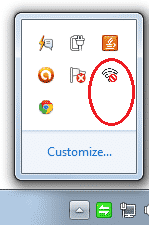
But wait the expectation did not end here only.
Steps are as follows:1.
Openchrome user agent switcher.2.

punch add to chrome.It will be automatically added to online window.
Switch to Android mode.
Enjoy mobile version of facebook on your Laptop.

This is how I fulfilled our expectations or must say our Height of Expectations.
By usingUser-agent Switcher/ Spooferyou can access mobile version of any website easily even when on slow internet connection.
For Firefox users also User agent switcher/ Spoofer is available.














source: www.techworm.net