The Reactions tab is available for every message shared on personal chats as well as group chats.
The Reactions tab will pop up giving users the option to select from the list.
The user can also see his/her reaction and a total count of how many reactions that message has got.

One can also tap to see the complete list of users and the Reactions chosen.
The reactions in Messenger are similar to responses used in Slack and Apples iMessage.
Were always testing ways to make Messenger more fun and engaging.
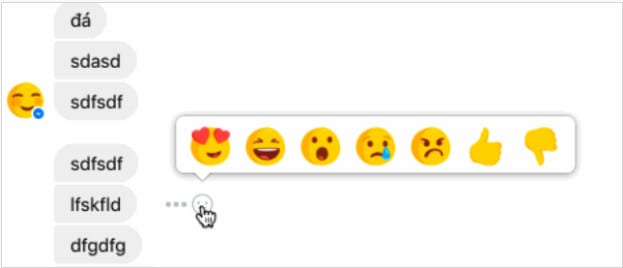
Source:TechCrunch
Read More


source: www.techworm.net