Like Java, Kotlin as a language is object-oriented and statically typed and fully interoperable with Java code.
It is designed to solve the similar problem that Java does.
Normally, nullability contract violations in Kotlin result in compilation errors.
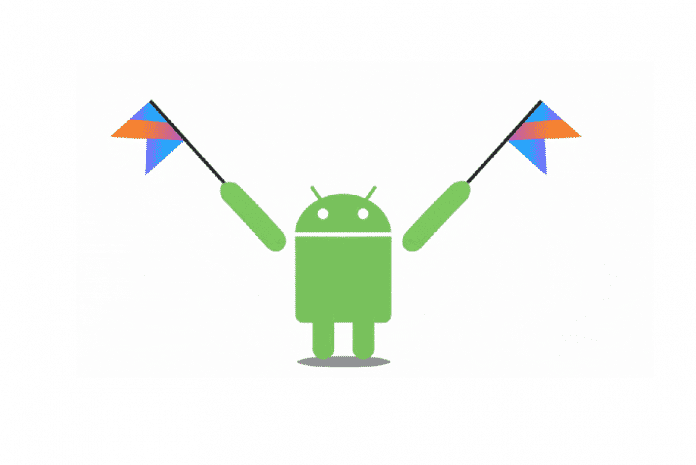
Recently annotated APIs will result only in warnings instead of errors from the Kotlin compiler.
You will need to use Kotlin 1.2.60 or later.
The goal is to provide you with sufficient time to patch your code, Google added.

If want to know how you could use the Kotlin-friendly SDK, simply follow the steps below.
Go toTools > SDK Managerin Android Studio.
ChooseAndroid SDKon the left menu, and ensure that the SDK Platforms tab is open.
Check Android 8.+ (P) and click OK.
This will install theAndroid SDK Platform 28 revision 6if it is not already installed.
For more information on the Kotlin-friendly SDK, you canclick here.
Source:Android Developers Blog
Read More
source: www.techworm.net