Table Of Contents
How To Fix High RAM and CPU Usage in Windows 10
1.
Registry Hack:
Also Read-Best Registry Cleaner For Windows 10 PC
2.
Fix the driver issue:
3.
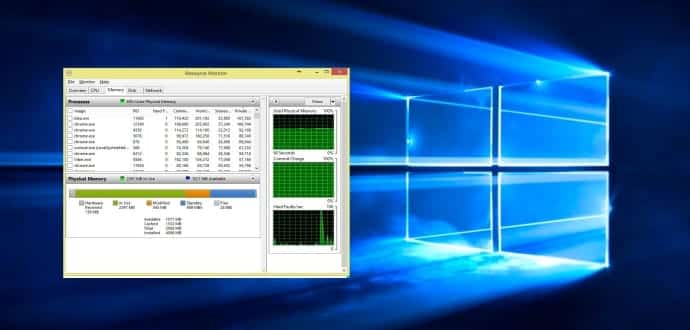
Adjust your Windows 10 for the best performance
4.
Disable startup programs
5.
Defragment Hard DrivesHitWin Key + R
6.

One could employ the use ofMalwarebytes Anti-malware toolor Microsofts native Windows Defender.
Both the software offer a comprehensive scanning and cleaning mechanism to eradicate spyware and malware infections.
Also Read-What Is SuperFetch And How To Disable It?
The memory leak and high CPU usage issues should now be resolved on your PC/laptop running Windows 10.
source: www.techworm.net