Table Of Contents
iPhones
We start of withtaking screenshots on iPhone.
Once done, visit Recent Photos to check outthe screenshot.
Samsung Galaxy meanwhile requires other technique.
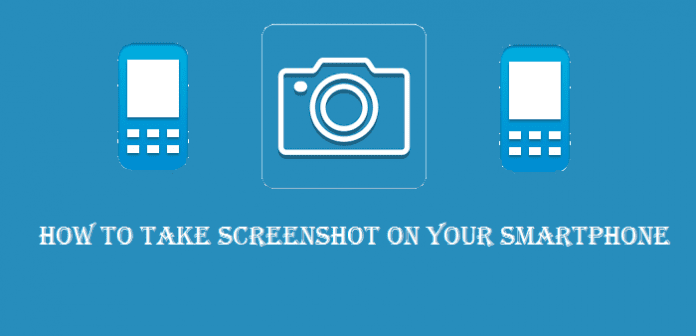
Some Android smartphones come with a built in option in the Power off menu.
Press and hold the power button for 1- to 2 seconds until the power options screen appears.
If the option is available select Take a Screenshot.

This utility will instruct you to download and install a free desktop utility on your Windows or Mac.
Once installed, you must launch the desktop utility with your phone attached to your machine.
This will enablescreenshots on your phone.

These are automatically saved in theScreenshotsalbum in the Photos Hub.
In the older Windows Phone 8 smartphonesto take a screenshot, press and holdStartandPowerat the same time
Read More


source: www.techworm.net