Many Windows users use Explorer Patcher on their PC and Laptops.
There have been reports from users regarding the compatibility issues with Explorer Patcher.
Users have complained about Explorer Patcher slowing down their PC and causing random crashes.
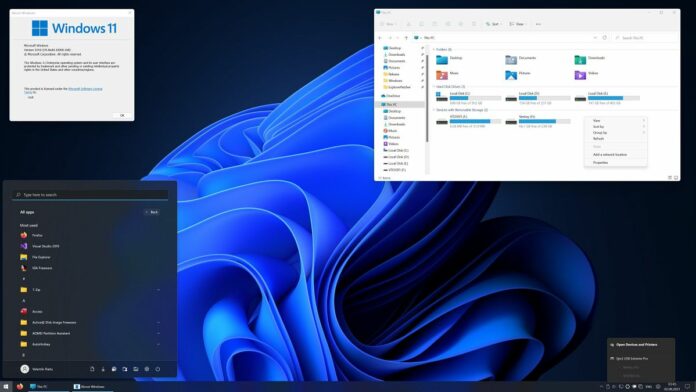
But how to do so?
There are multiple ways to uninstall Explorer Patcher from Windows 11; lets go through all of them.
Given below are all the ways to uninstall Explorer Patcher in Windows 11-
1.
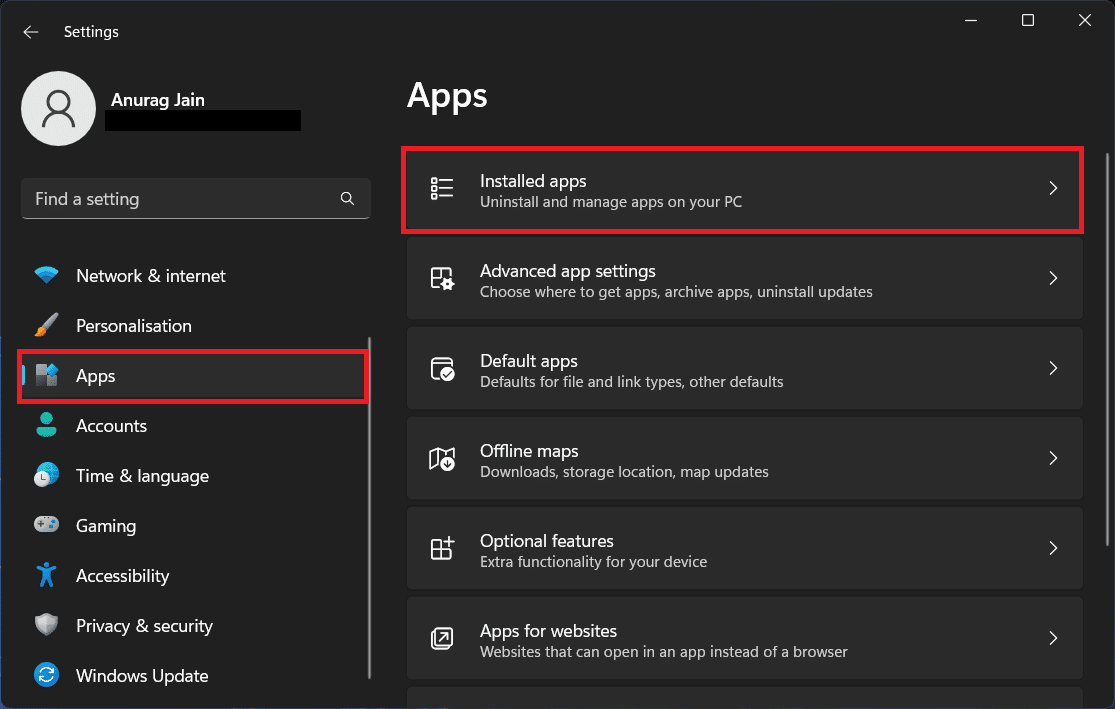
Through tweaks
2.
Through Control Panel
Another way to uninstall applications is through the Control Panel.
Heres how-
3.
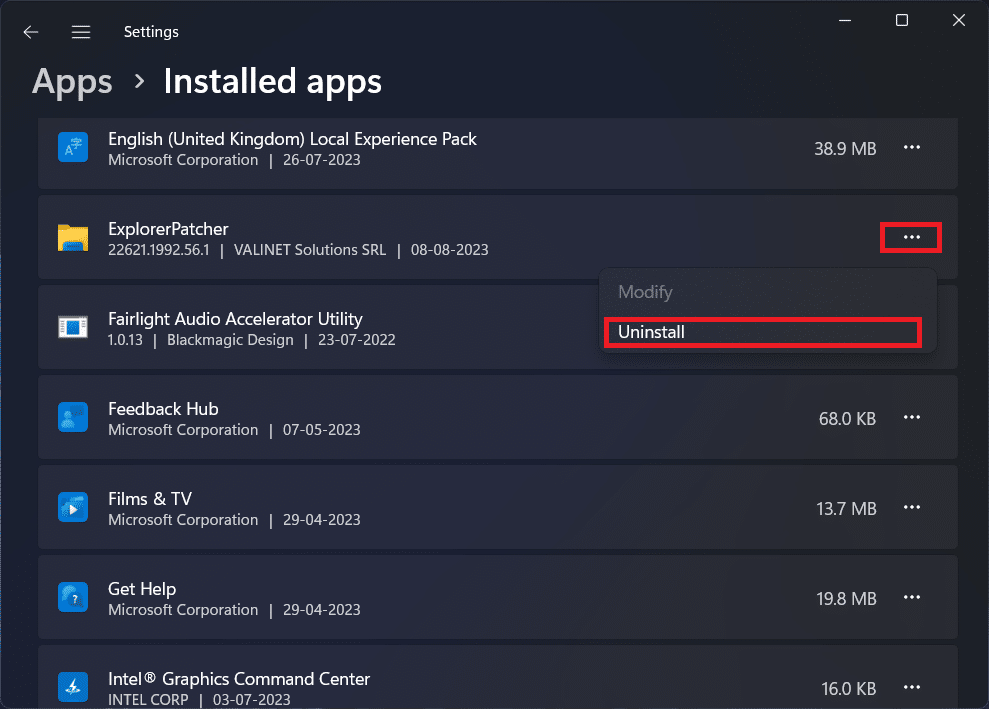
If the setup file name is the same as the above, then you need not change it.
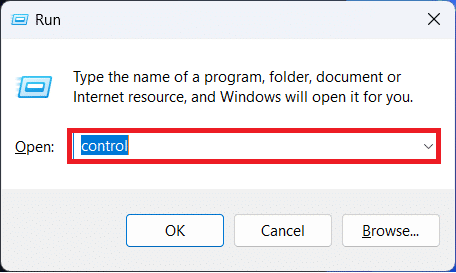
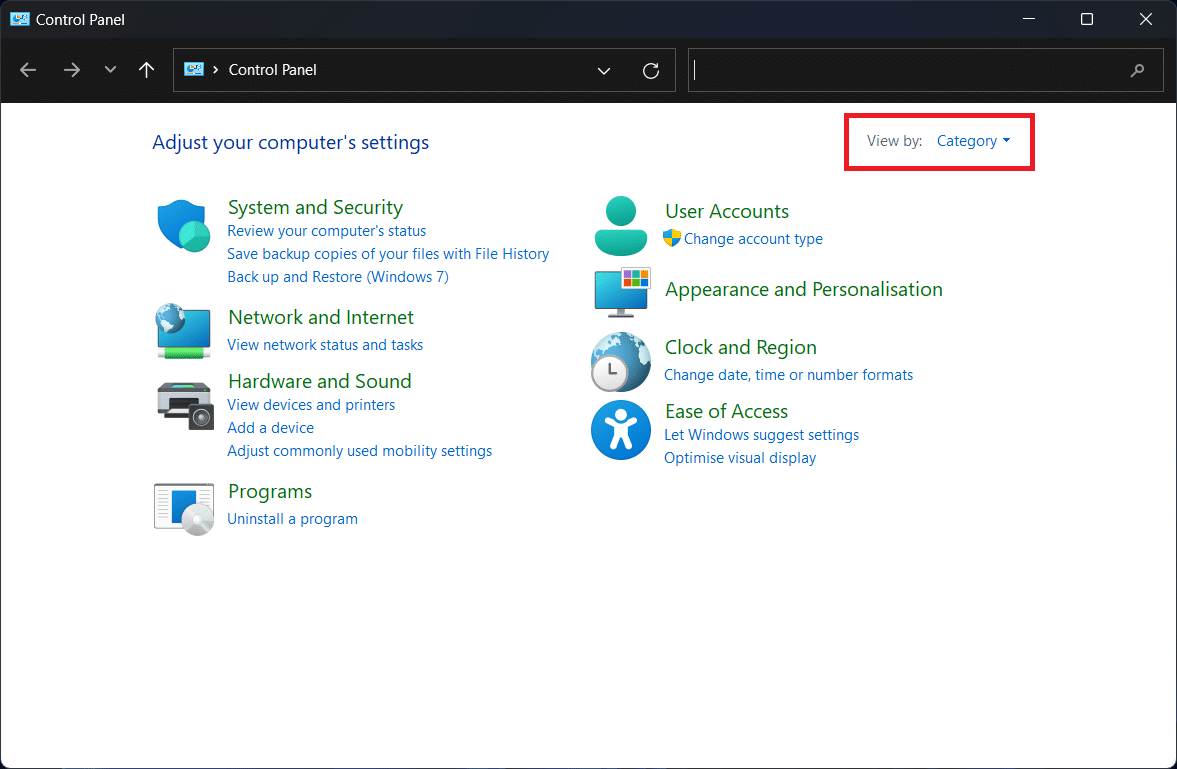

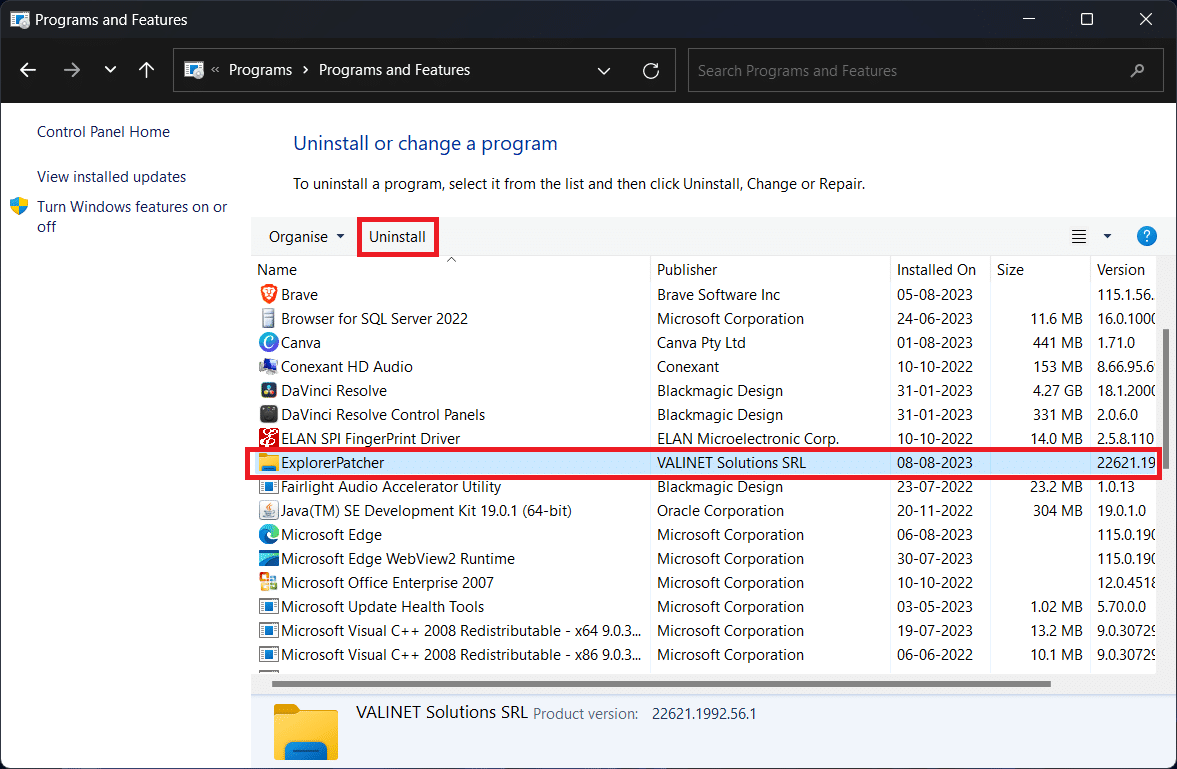
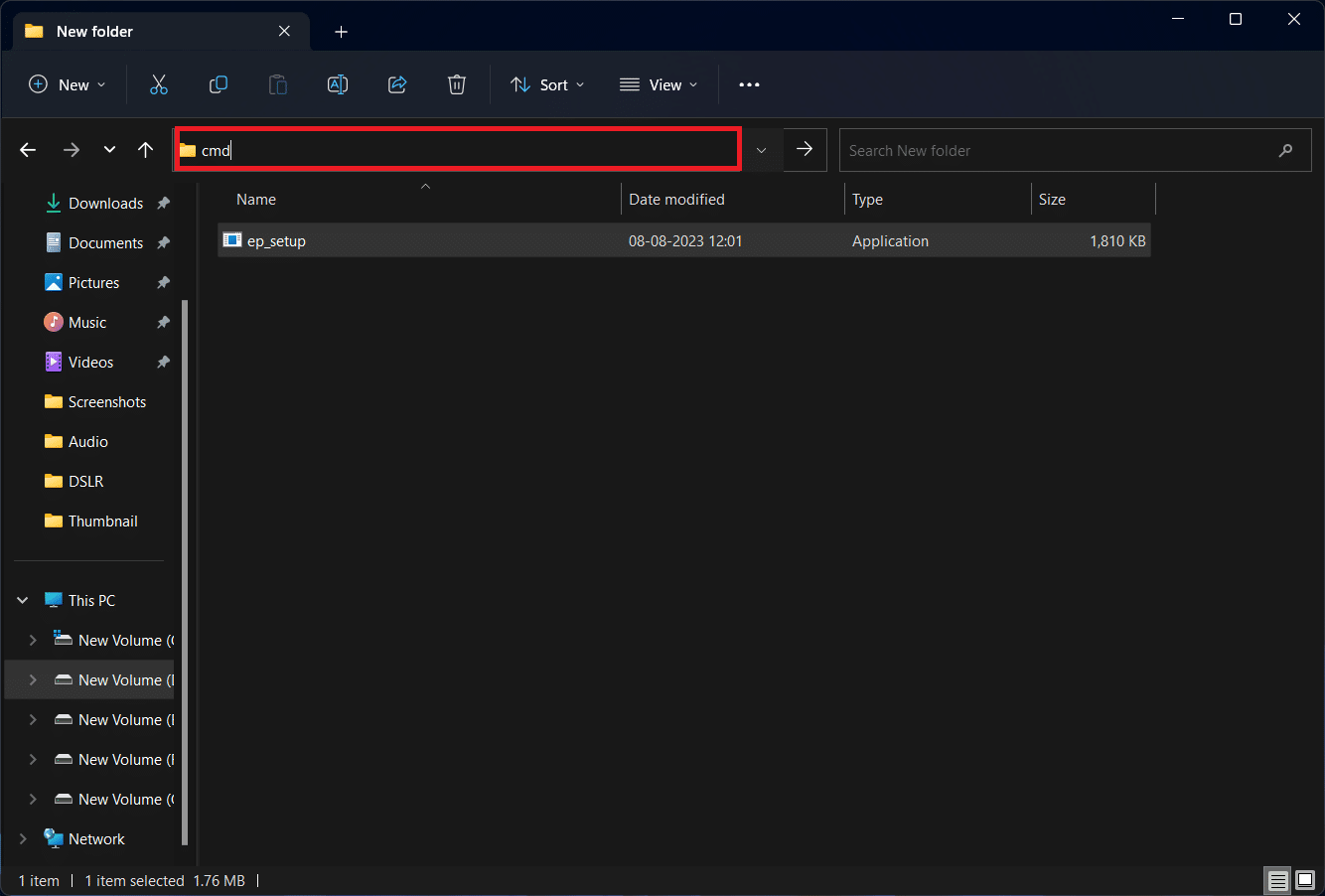
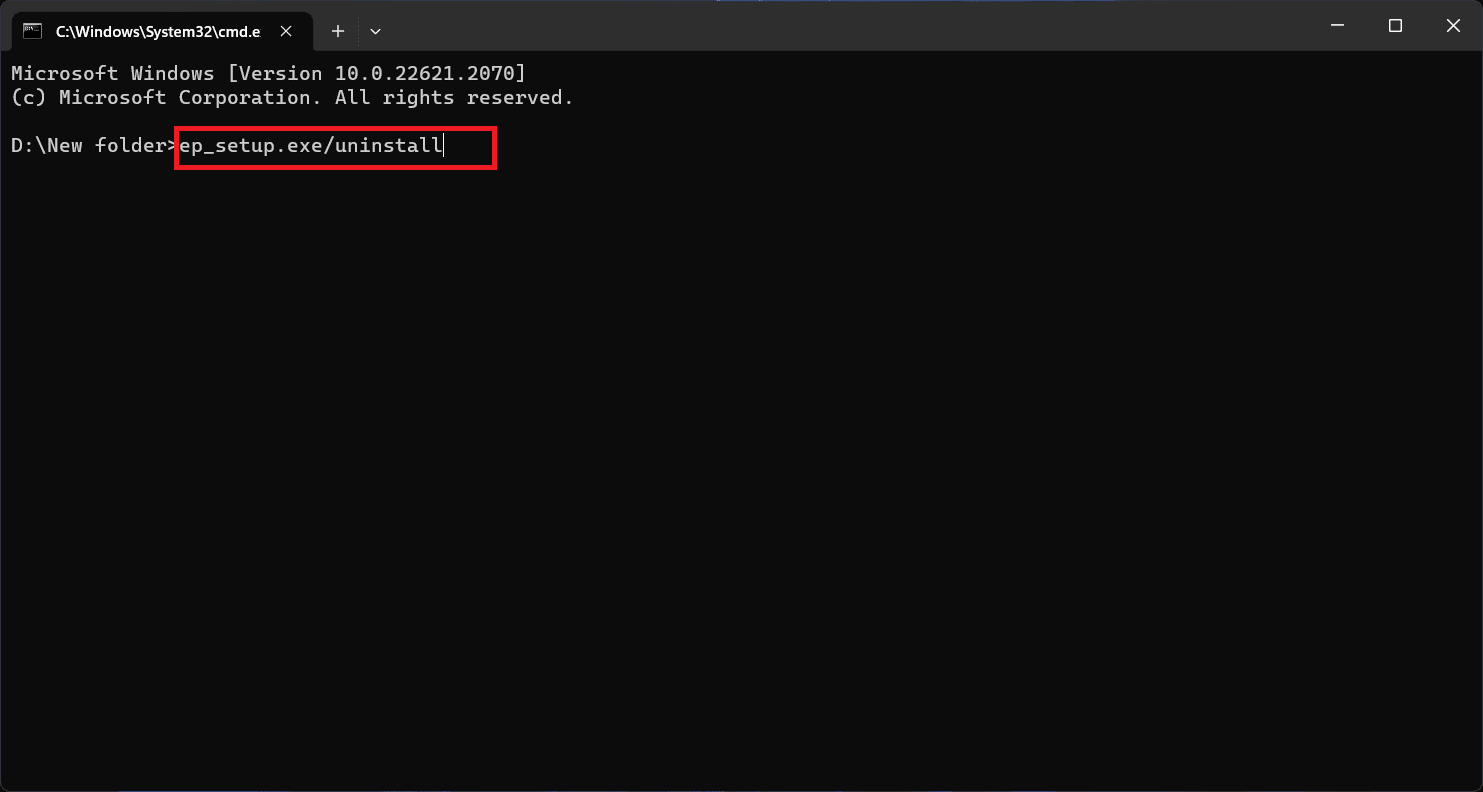
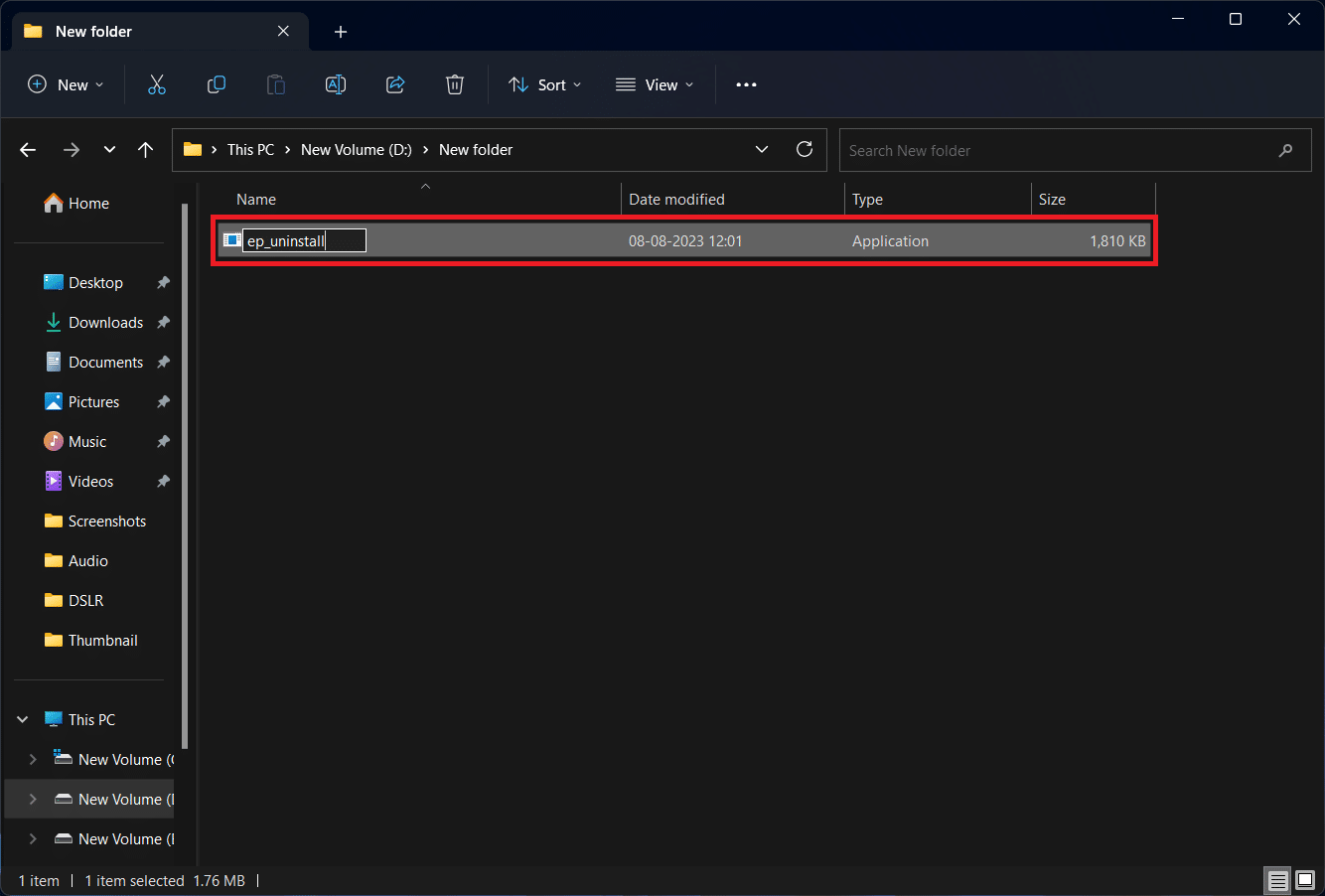
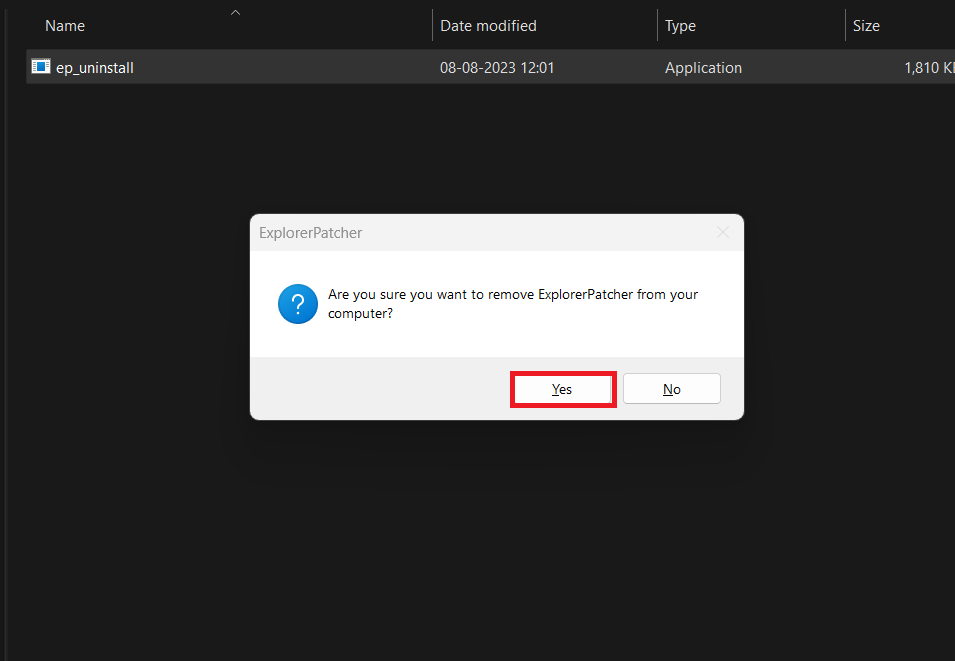
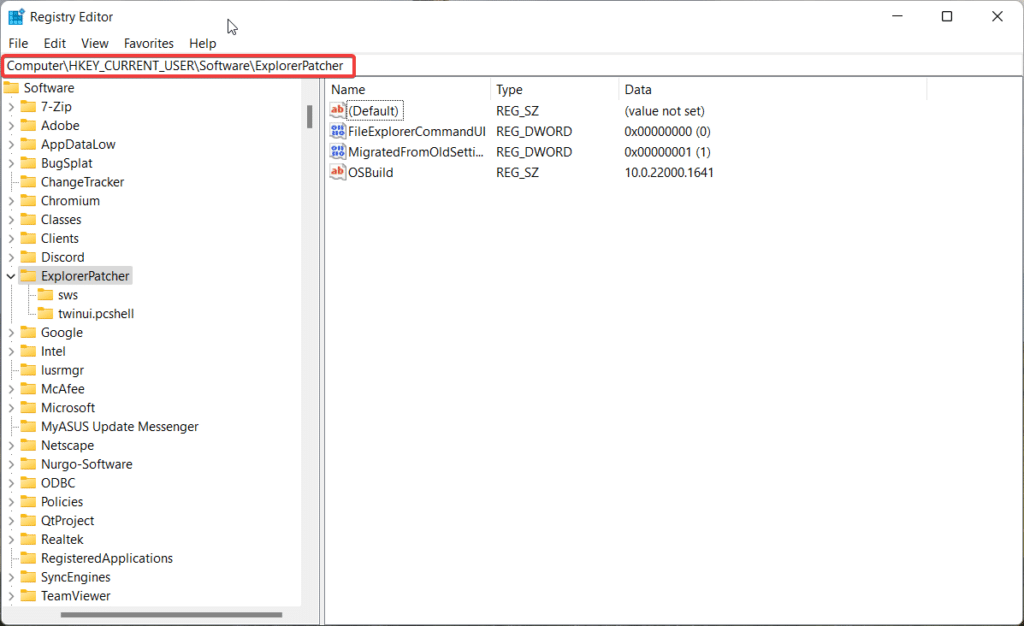
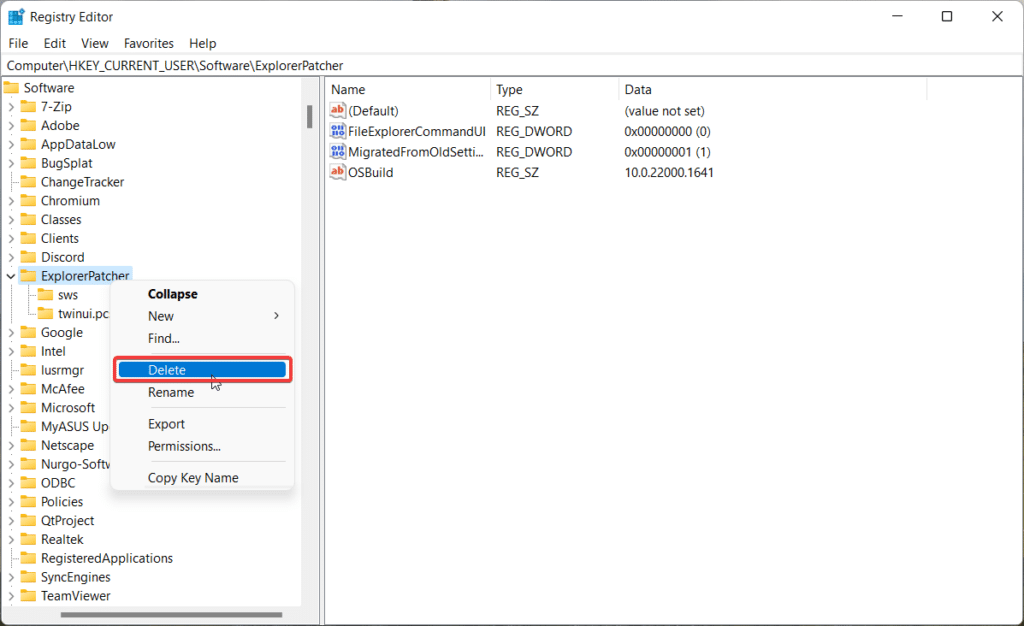
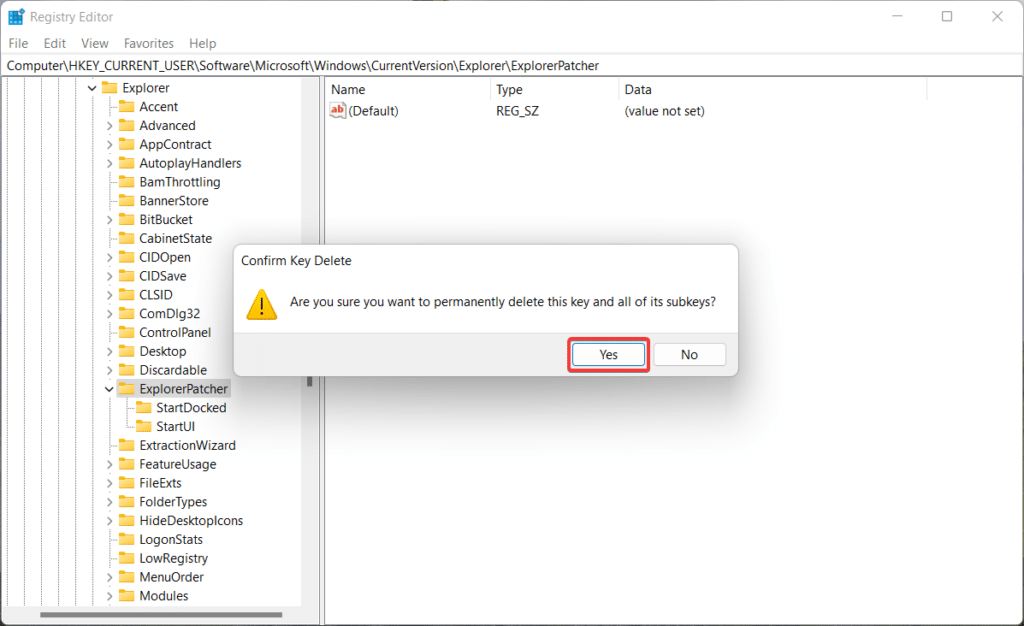

source: www.techworm.net