Intel releases its own one-click overclocking tool Performance Maximizer
Last month, Intel teased a one-click software tool that would automatically overclock the users recent high-end PC processor.
Intel has now finally released its own auto-overclocking tool called Intel Performance Maximizer (IPM) that gives your Intel CPU an additional boost with just one-click.
It is specially designed for those who are new to overclocking, or for those who are not comfortable with manually tweaking voltages and memory timings.
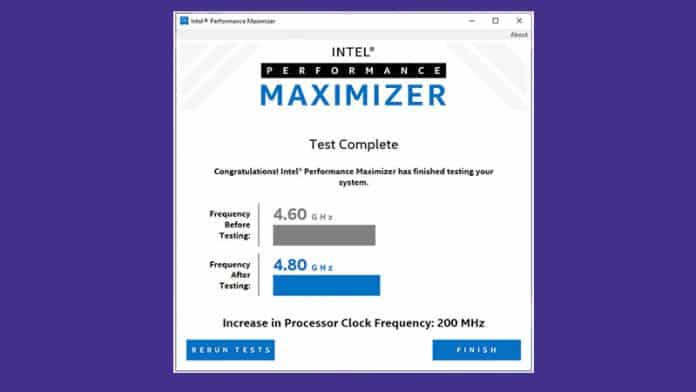
Whether youre seeking an added speed boost to gain a gaming edge or maximize your creativity, Intel Performance Maximizer is a new, free way to confidently bring added performance to your system, reads the description of IntelPerformance Maximizer.
Intel describes the tool as hyper-intelligent and says that it has the ability to analyze the performance DNA of each individual processor and programs personalized tweaks for custom overclocking.
The company says that the tool also has an additional dynamic overclocking option that makes changes to performance over time in reply to things like heat and system load.

The Intel Performance Maximizer tool, which is available for free download, is, however, restricted only to few of Intels unlocked 9th Gen Core desktop processors such as the Core i5-9600K, the Core i5-9600KF, the Core i7-9700K, the Core i7-9700KF, the Core i9-9900K, and the Core i9-9900KF.
Additionally, you will also require a motherboard with a Z390 chipset, at least 8GB of RAM, 16GB of available space on an internal drive, and Windows 10 1809 or newer.
So, how does the IPM work?PCPerwho got a pre-release copy of IPM from Intel reviewed the tool using an Intel Core i9-9900K-based PC system.
The site mentioned:IPM automatically increases clock speeds in small steps, testing after each change to ensure stability.
It repeats this process until theres a crash or error, at which point it drops back down to the previous clock or multiplier setting, tests for stability again, and then starts to tweak other factors such as voltage.The process is repeated until the tool finds a maximum safe overclock which may take up an hour or more.
While Intel is confident that its new tool will be able to safely overclock your chip; however, if the CPU somehow gets damaged due to overclocking and is not able to work properly, the company offers a one-time replacement.
Also readLinux Powers All Top 500 Supercomputers In The World
Although the older-Gen unlocked CPUs are not compatible with the tools initial release, we are hoping that Intel will be able to expand the feature in the near future.
Read More
source: www.techworm.net