A CIA guy flicks in a USB pendrive into a computer and it starts giving out data.
How would like a similar setup on your own PC/laptop.
Remember, using a login password is passe andeasily hackable.
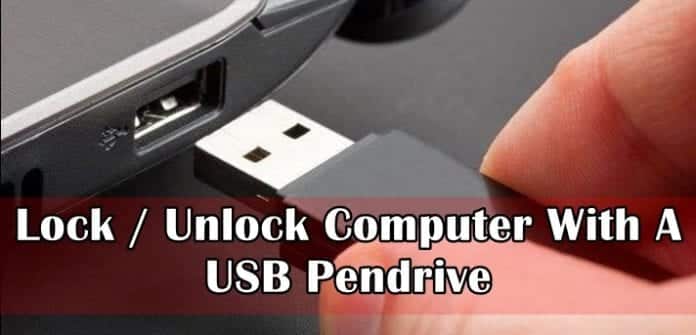
Here is how to lock and unlock your PC/laptop using Predator
Step 1: Download and installPredator.
Step 2: Once Predator launches, plug in a USB pen drive.
When you insert the USB pendrive, Predator will ask you whether you want to create a password.

Click OK to continue.
Step 3: In the Preferences window, enter a secure password in the New password field.
If you lose your USB pendrive, you’re able to use this password to unlock your machine.
Predator also allows you to use a password in addition to USB lock/unlock.
Finally, in the section under Flash Drives, ensure that the correct USB flash drive is selected.
When youre done, click Create key and then OK.
Step 4: Predator will exit.
hit the Predator icon in the taskbar to restart the program.
A few seconds later, the icon will turn green, alerting you that Predator is running.
Once done, Predator will check every 30 seconds to see that your USB pendrive is plugged in.
If it isnt, your gear will dim and lock down.
you’re able to pause Predator at any time select Pause monitoring from the taskbar menu.
source: www.techworm.net