Everyone is searching for a free version of Microsoft 365 but you wont find one.
There are many modded versions but they may harm your system and are not legal to use.
The only way is through a free trial that will need you to enter the payment information.

We will create a Microsoft developer account and get a free Microsoft 365 subscription through that.
The steps are laid down below and easy to follow so you wont get lost on the way.
Insufficient specifications could result in app problems or system crashes.
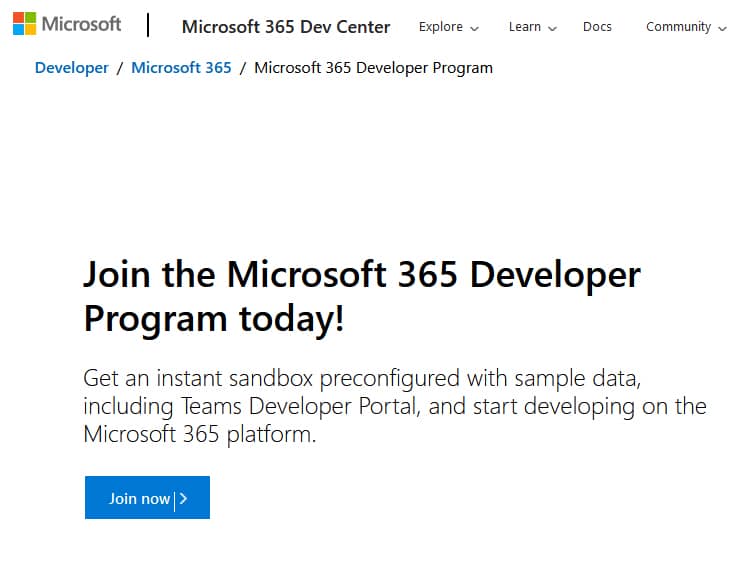
We will follow the easiest way to get Microsoft 365 Download for Free.
It provides you with a 90-day license without requiring payment information.
The other one needs you to put down the payment information before granting a month-long trial license.
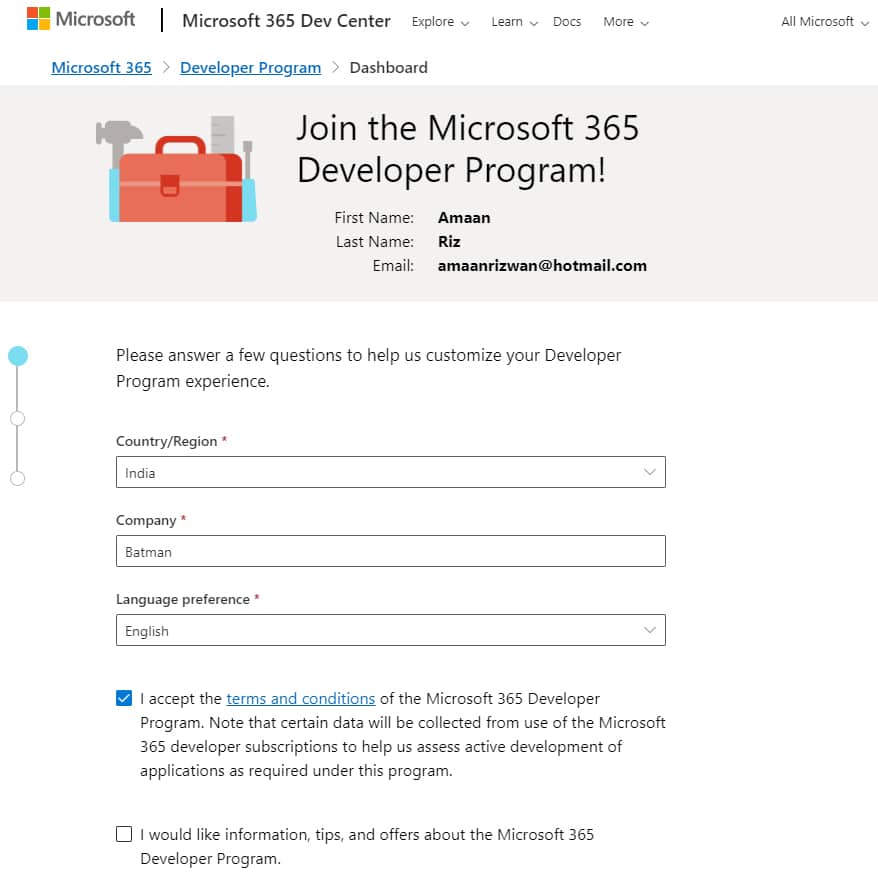
Head toMicrosoft 365 Developerpage.
ClickJoin Nowto join the Microsoft Developer program.
Fill in your company name, which can be anything, along with your country.
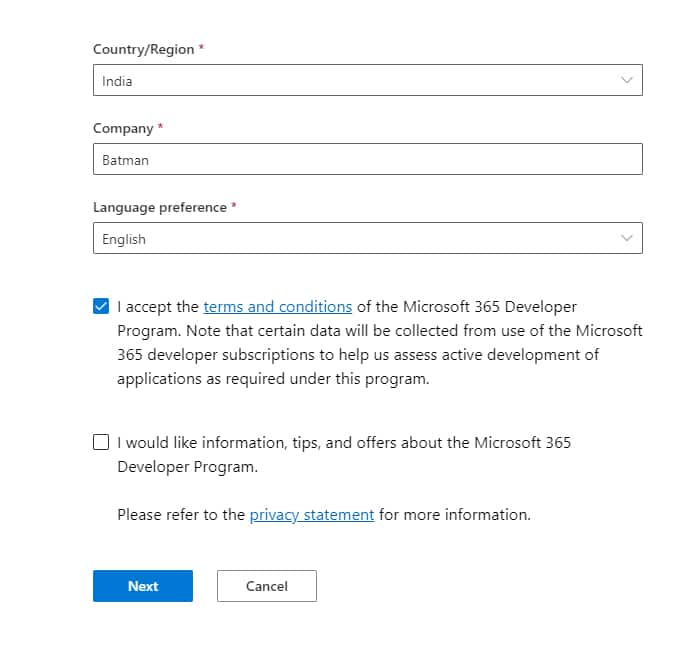
Then scroll down, agree to terms and conditions by checking the box, and then clickNext.
Now selectPersonal Projects and then clickNext.
SelectMicrosoft Teamshere and then clicksaveto move forward.
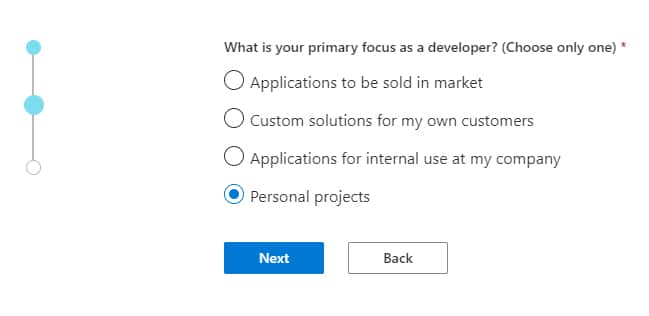
A new page will open where you have to clickSet up E5 subscription.
TickConfigurable sandboxand then clickNext.
On this page, select your region, enter a username, and create a domain name.
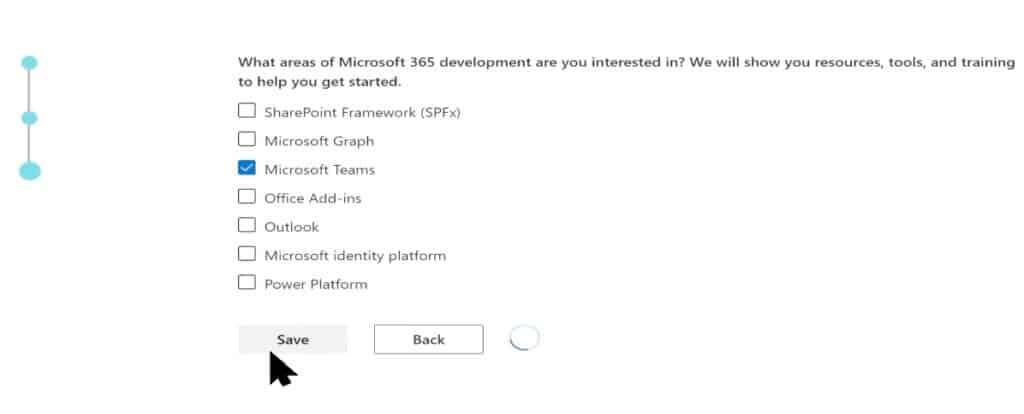
And then create a strong password along with it.
Note check that to remember the username that appears in the grey area, denoted by A.
This will be needed to log into your Microsoft 365 free subscription.
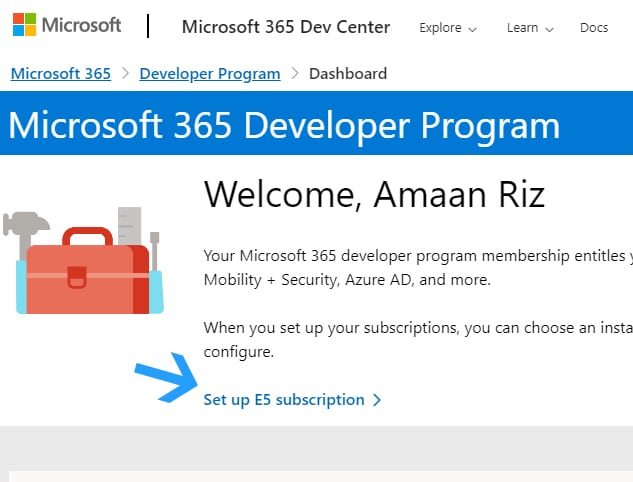
Now drop your active mobile number and clicksendto receive the OTP code which you will need to enter here.
And now clickGo to subscriptionon the subscription page.
- wrap up the welcome page for Microsoft 365.
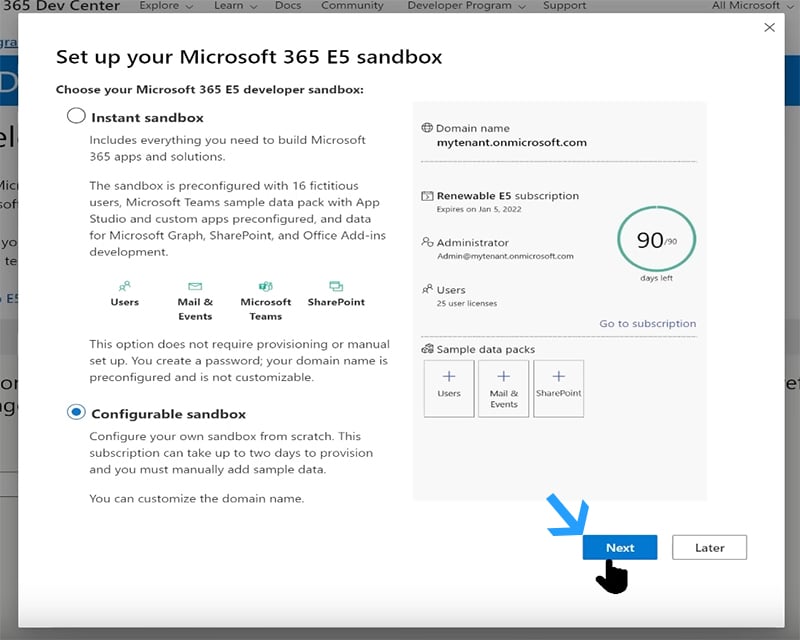
Look to the top-right and selectMicrosoft 365 appsfrom the Install Apps button.
Launch the setup after it gets downloaded in your online window.
Then, it will download Microsoft 365 for free on your PC.
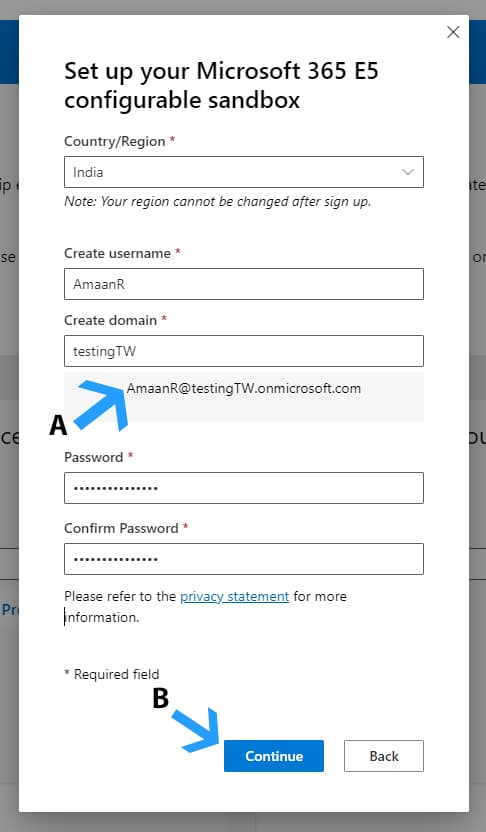
The download time will depend upon your internet speed and it will take a couple of minutes.
Then it will be installed along with it so you wont have to about worry about the installation.
Now you will get a completion message.
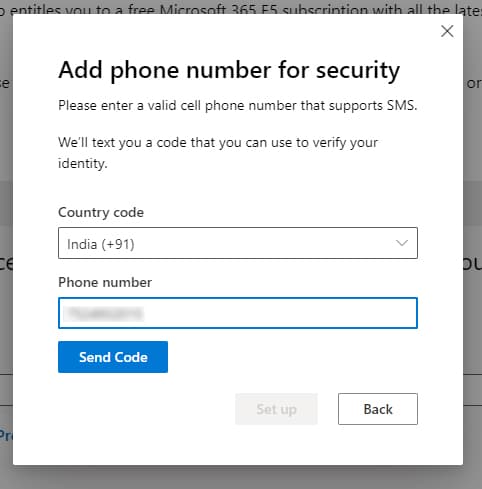
ClickCloseand then open any of the Microsoft 365 apps.
You will be asked to enter and then you will see your free Microsoft 365 license.
How to Uninstall Microsoft 365?
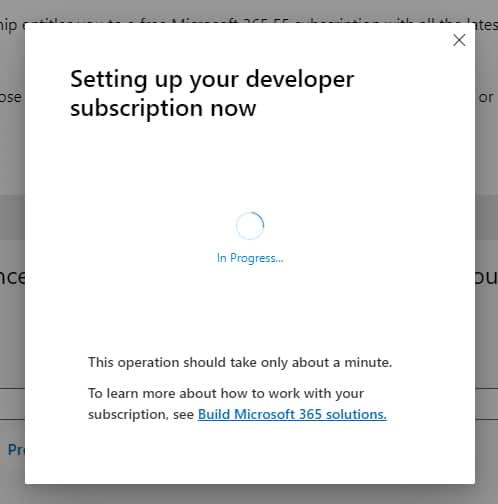
Head toAdd or Remove Programsfrom the Start menu search.
Search for Microsoft 365 and uninstall it through the button.
Now Microsoft 365 will be uninstalled in a couple of seconds.
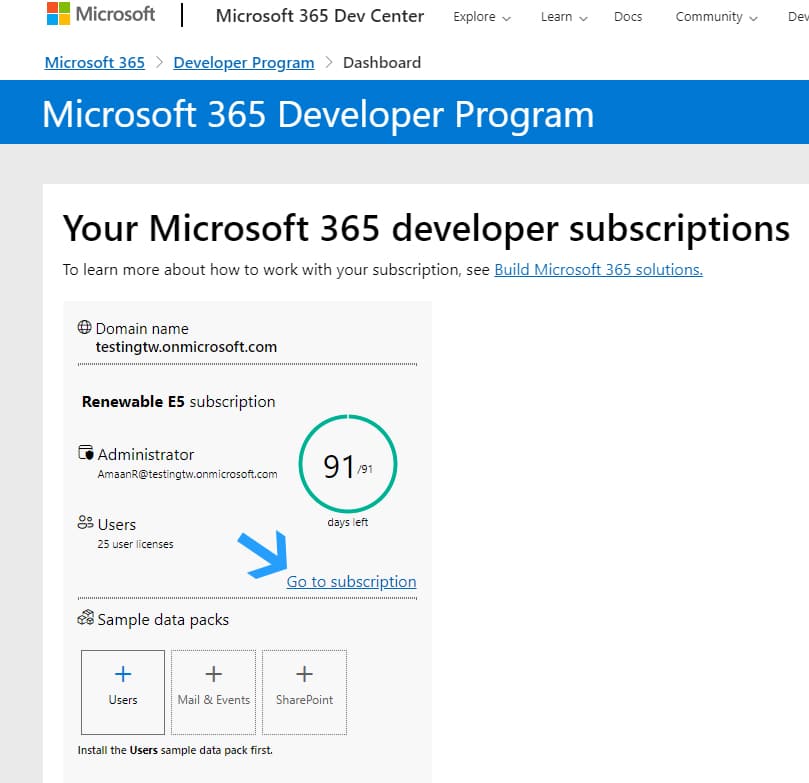
Word
Excel
PowerPoint
Access:
Outlook
Frequently Asked Questions
Is Microsoft 365 free?
No, Microsoft 365 is not free.
Microsoft 365 is a subscription-based service that offers a suite of productivity tools and services.
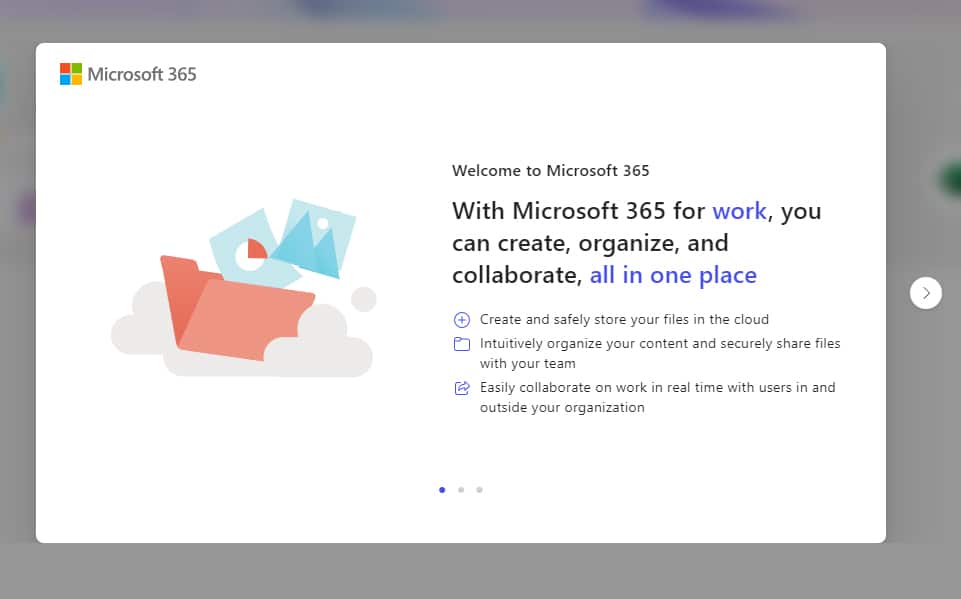
you could get started with a free month-long trial but it requires you to put down your payment information.
Can I download Microsoft 365 for free?
you’re able to download Microsoft 365 for free through the method we mentioned above.
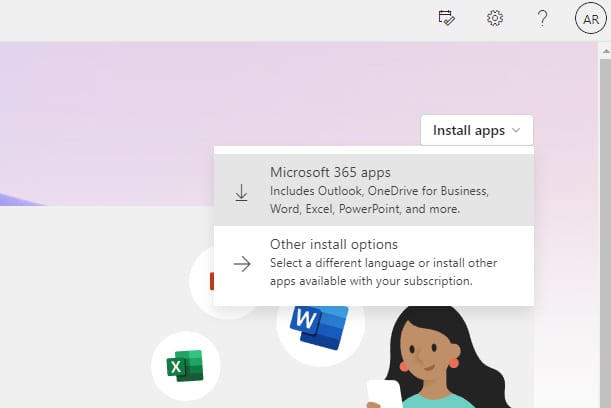
It involves you creating a Microsoft developer account that gives you a free subscription.
Are there mobile apps for Microsoft 365?
The method we have mentioned is free and only requires an active mobile number with SMS incoming functionality.
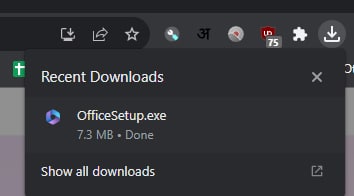
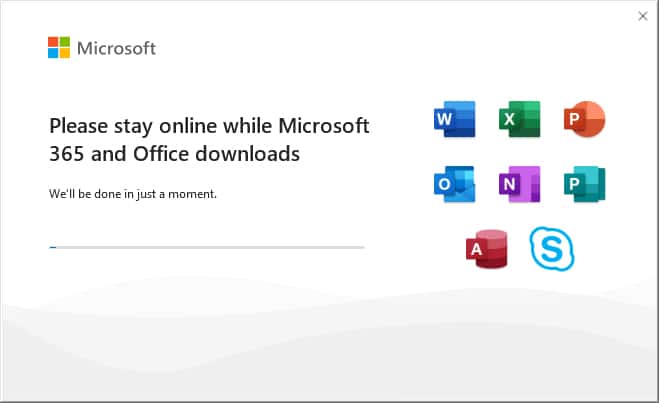
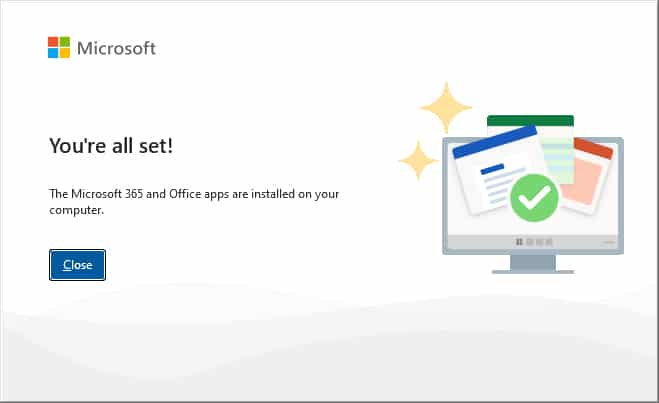
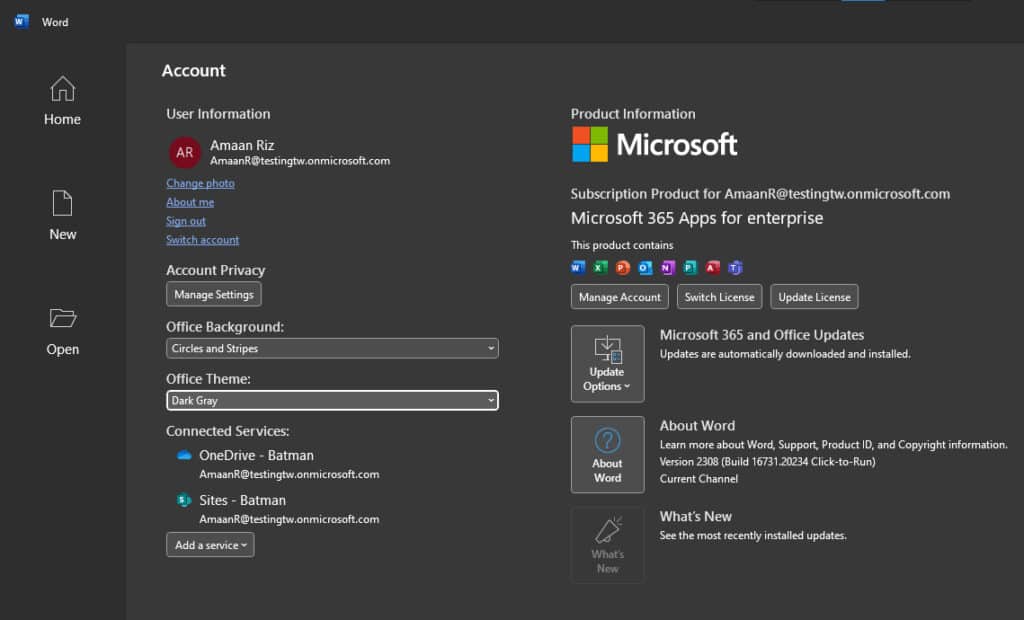
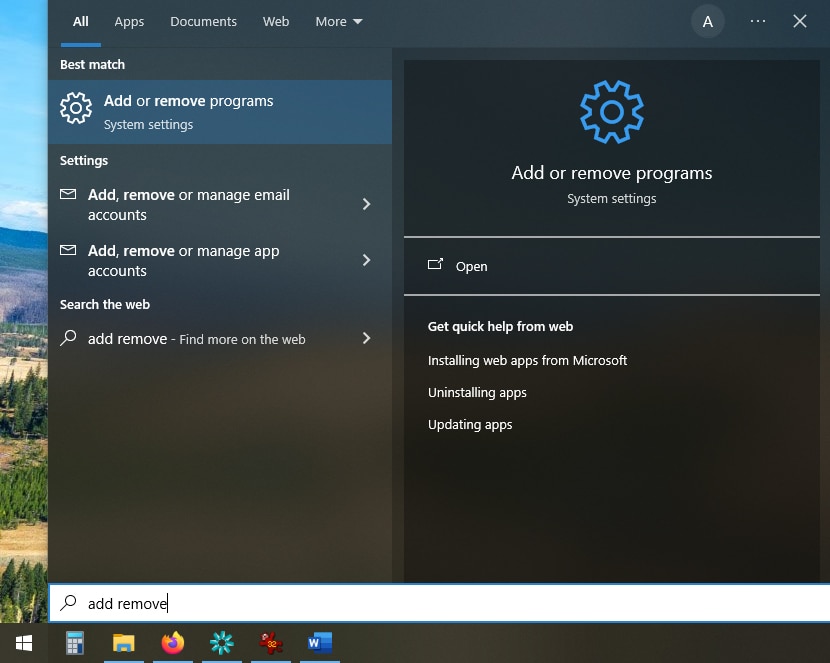
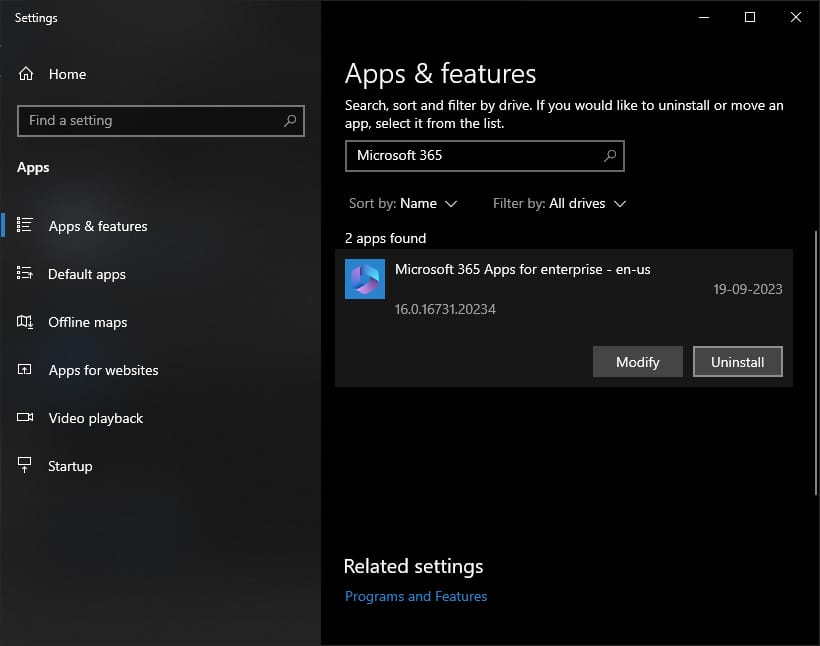

source: www.techworm.net