Almost a week ago, Microsoft released the Windows 10 KB4556799 cumulative update.
Sadly, similar to the previousupdatesof 2020, even this update is plagued with two serious issues.
Lastly, we have also shared several fixes to overcome the issues from KB4556799 Update.
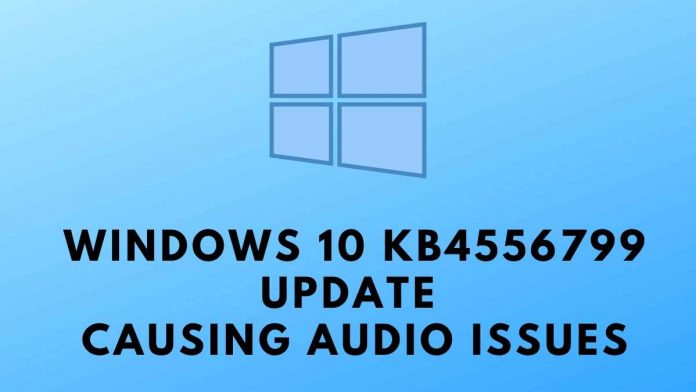
A user reported that this update resets all of their audio driver configurations and even removes Realtek audio driver.
Another common issue reported by users is that their audio devices dont pass sound after installing the update.
A user reported toWindows Latest, that
With this update, my audio devices have been completely broken.
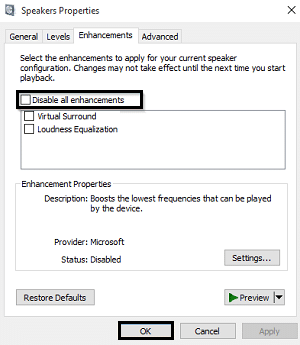
I have Realtek audio drivers and I cant play anything via the speaker and even the headphones.
Im experiencing the problem on my desktop and Surface Pro 6.
I clicked on the Sound icon and initiated Troubleshooting, which said that audio enhancements couldnt be loaded.

To do so, go to sound options in the control panel.
Go to properties then go to advanced, deselect Sound Enhancements.
If your problem isnt fixed yet then try out the next solution.
you might follow these simple steps to uninstall the update.
Our team has also written an article onHow To Fix No Audio Output machine Is Installed In Windows 10.
source: www.techworm.net